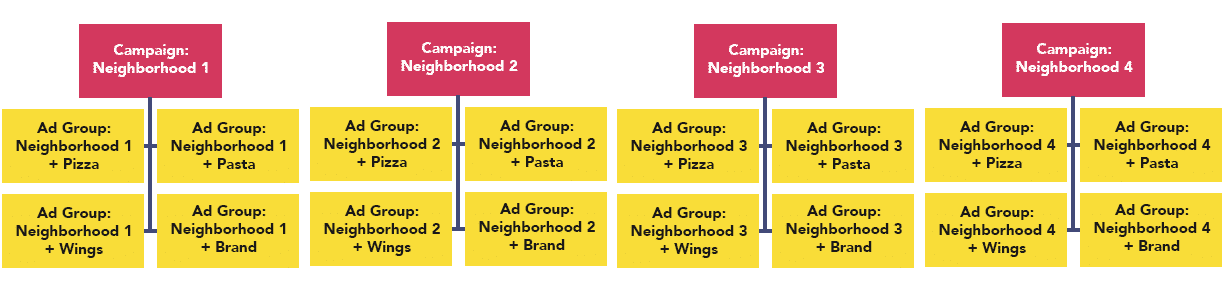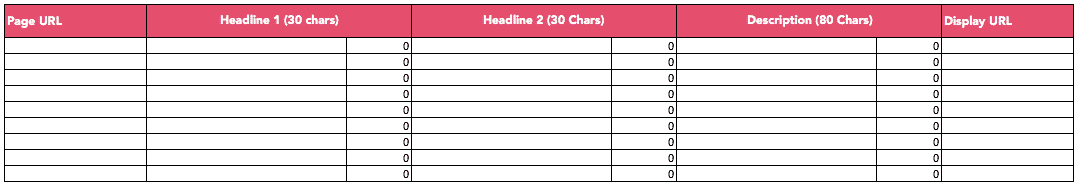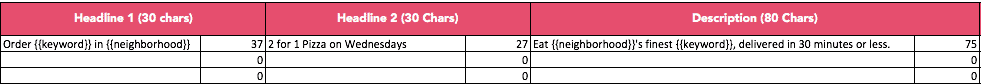Franchise and multi-location business are fundamentally different from your corner store: they require a macro and micro approach to marketing and management. It is essential to be aware of what is going on at a large scale, but you also have to pay close attention to each each individual location. No small task.
Building and managing profitable AdWords campaigns for multiple location businesses is also a unique practice, requiring some fairly intense spreadsheeting, and an impeccable focus on tiny details.
Here’s why: It’s not enough to replicate a massive campaign on the local level. An AdWords campaign for multi-location or franchise businesses needs to scale, but also stay relevant to local searchers and potential customers. It needs to be very specific, while also being manageable (and not overwhelming).
Here’s how it’s done.
So many variables
Let’s say that you want to advertise 30 pizza restaurants on AdWords. Your restaurants are in ten different cities. Not only are there multiple pizza restaurants per city, but each restaurant is also in a different neighborhood.
To make things even more complicated, your pizza restaurants also deliver pasta, and wings. So now you are looking at advertising 30 different locations, and each location has three different possible orders. Some customers may also be searching for a mix of items, or just an easy and affordable dinner.
And it’s competitive. There are also three other multi-location businesses that compete with yours in many of the neighborhoods where your restaurant is present. They all deliver, and they are all running seductive deals and promotions. In other words, a potential customer will inevitably be in a particular neighborhood, searching for a specific meal… seeing multiple ads for restaurants that are a lot like yours. We told you this was going to get complex.
AdWords can put you at the end of their search query if you know what you’re doing.
It’s all about structure
When it comes to managing multi-location, multi-product AdWords campaigns, your first task is to think hard about how your account and multiple campaigns will be structured. You will need to build unique campaigns targeted to each individual neighborhood. Then you will create AdGroups for every product/service and neighborhood combination.
It’s okay if that sounded convoluted. It is. But once you see how a campaign is structured, this will begin to make sense. We’ve made a diagram because it is much easier than using our words.
This is a simple version of a structure that can get very complex, depending on the number of neighborhoods, products or services. You can see how each campaign defines the geotargeting of the AdGroup below. And each AdGroup defines a specific product or service, paired with the corresponding neighborhood.
It all comes together in the AdGroup, where you will be able to target, for example, an ad that says “Order Greenpoint’s best pizza. Delivery in 30 minutes or less.” targeted to people in Greenpoint who are searching for pizza.
Advertising multiple domains in one account
Some multiple location businesses have unique websites for each of their locations, each on its own domain; others have multiple location pages linked on the same website. If you have multiple domains, you can advertise more than one domain in the same AdWords account, but only on the campaign level, one domain per campaign. You can then trickle this one domain down to multiple AdGroups within the same campaign.
Create keyword-specific AdGroups
Once you map out the structure of your campaign, it’s time to plan out the keywords you are going to use. Knowledge of your local markets paired with keyword research will help you understand how granular your AdGroups need to be.
We recommend breaking each AdGroup into small keyword lists that relate to each product. For example: bacon pizza, deep dish pizza, order pizza, pizza [neighborhood], etc. This will make your campaign more manageable; it will make your copy more targeted, and you will be better equipped to optimize around specific location/keyword and ad copy combinations.
Start by making short, relevant keyword lists that are not location-specific. This is your master list. Use placeholders for keywords that relate to a specific location, for example: order pizza in [neighborhood]. You can use a spreadsheet to replicate your keyword lists multiple times, then use search and replace to populate the placeholders with specific locations or other location-relevant keywords or Kogneta’s Keyword Replacer tool to do it for you.
Plan your location-specific ad copy
Before you begin writing ad copy, do some Google searches to see what types of ads your competitors are running. Use a tool such as SEMRush to see which keywords your competitors are bidding on, their ad copy variations, and a general idea of search traffic and budgets.
Take note of any benefits or features your competitors are emphasizing, and if your competitors are running any offers or promotions. Chances are they have already tested ad variations, and are closer to knowing what works in your market.
Click on their ads and visit their landing pages. What kind of language is carrying through from their ads to their website copy? Based on this, think about how you can craft ads that will differentiate your locations, and your brand (while also remaining competitive with what’s on offer).
Similarly, your ad copy needs to be generic enough that you can replicate it across multiple keyword- and location-specific AdGroups, but specific enough that it doesn’t sound robotic. We recommend three ad copy variations in each AdGroup, so you can test and optimize based on which variation performs best.
Draft multi-location ad copy variations (tricks of the trade)
Work in a spreadsheet, with one column for each headline and line of copy. Implement the character count function for your Excel or Google Sheet, so you can keep track of how many characters there are in each line of copy.
Your spreadsheet will look like this:
When you start writing, wherever possible replicate the same copy across AdGroups, with placeholders for specific keywords. Keep the copy short so that it will fit keywords with various keyword character lengths.
Here is an example of generic copy that would fit many different keyword lists:
Create three versions that you can replicate for most location + product/service AdGroups. Then duplicate your three generic ads in every AdGroup. Just like with your keywords, use search and replace in your spreadsheet or Kogneta’s Keyword Replace to fill in the missing keywords and neighborhoods per AdGroup. The keywords and locations in your ads must match the keywords and locations for the corresponding AdGroup. Voila! You have a whole lot of ad copy versions targeted to specific product and neighborhood combinations.
There absolutely will be exceptions, for example, maybe you need to create promotions that require custom-written ad copy. It’s unavoidable. By replicating as much as you can per AdGroup, you will save yourself time to write the one-off variations that your campaign needs.
Take full advantage of ad extensions
AdWords provides two ad extension options that are essential to managing a successful multi-location SEM campaign: location extensions and call extensions.
To create location extensions, your business must have an optimized Google My Business profile that is linked to your AdWords account. Creating a Google My Business account for multiple locations and then linking it to AdWords to create location extensions can be challenging. We recommend using the same account that manages your AdWords to create your Google My Business accounts. This one step will make your life immeasurably easier.
And of course, most multiple location businesses rely pretty heavily on phone sales. If this means you, make sure you implement call extensions and use click to call on all of your ads.
AdWords Editor is your friend
Google’s AdWords Editor was developed for campaigns just like yours. Once you have built your highly structure location + product/service matrix of keywords and ad copy, format your spreadsheet to fit with AdWords Editor and let the uploading begin. Make sure you then log into your account to make sure everything has been uploaded into the right place!
Test, optimize, and test some more
Give your campaign some time to gather data before you begin optimizing. It will quickly become clear which keyword + location combinations are bringing the best results. We recommend letting an AdGroup accumulate at least 200 clicks before you roll up your sleeves to optimize. If it hasn’t reached this magic number, the data won’t yet be statistically relevant. Give it some time.
Once your campaign starts accumulating data and you have a sense of what is working, start testing new keyword combinations and ads on a high-traffic location campaign. When you see results you like, roll out the ads or keywords to the other campaigns.
By thinking about your multiple location AdWords campaign as a kind of structured matrix, you realize there are dozens of creative possibilities that go beyond advertising. For example, your AdWords campaigns can show you what kind of keyword phrases to include in your landing page content. Eventually, you may want to build out several location and keyword specific landing pages that respond to successful AdGroups in your campaign.
Before you know it, you will be at the hub of a highly targeted and structured campaign that enables you to replicate learnings and optimize across multiple locations.