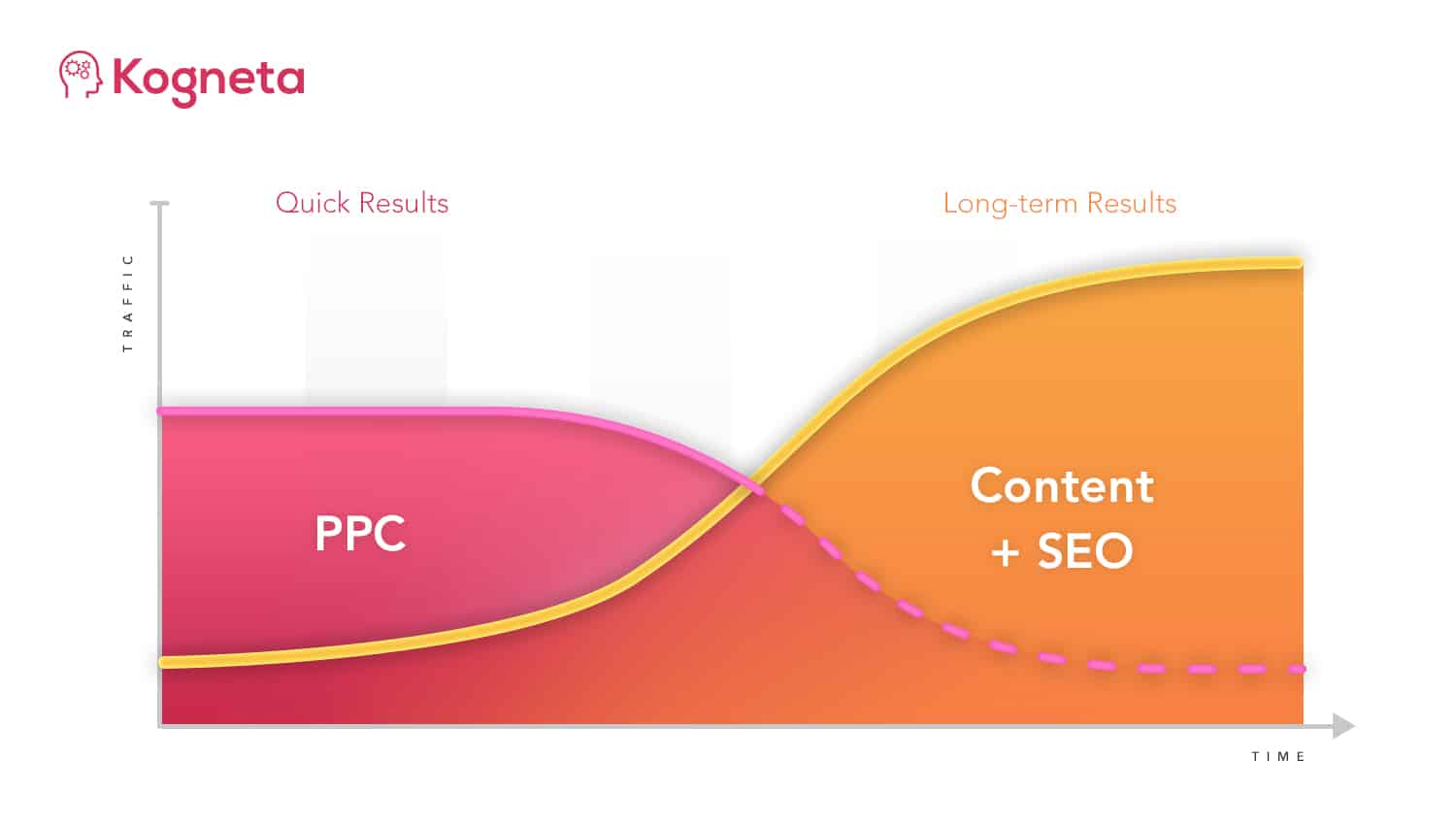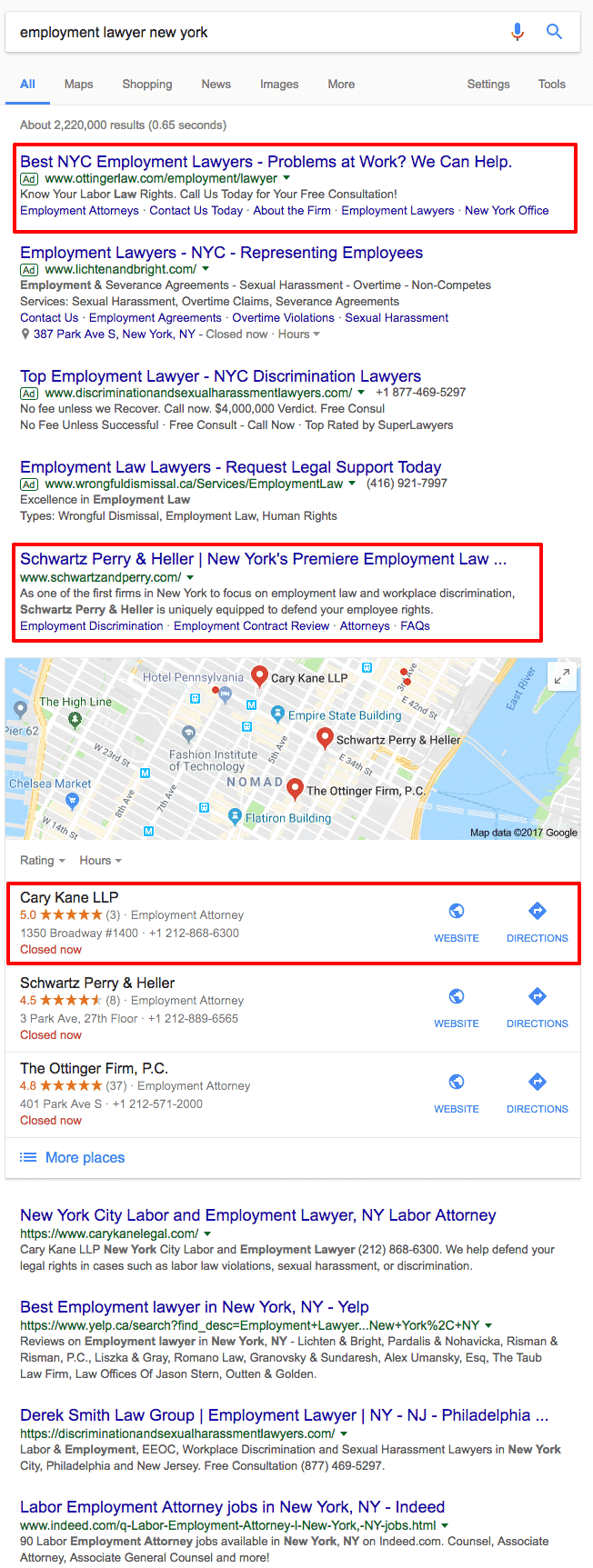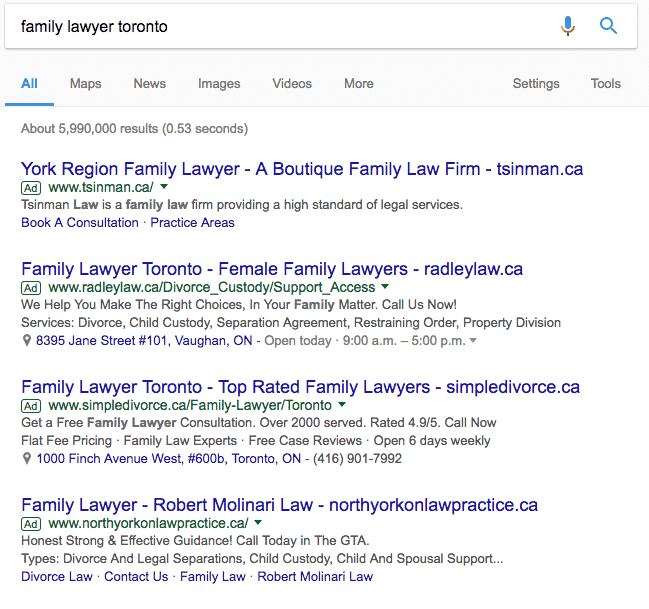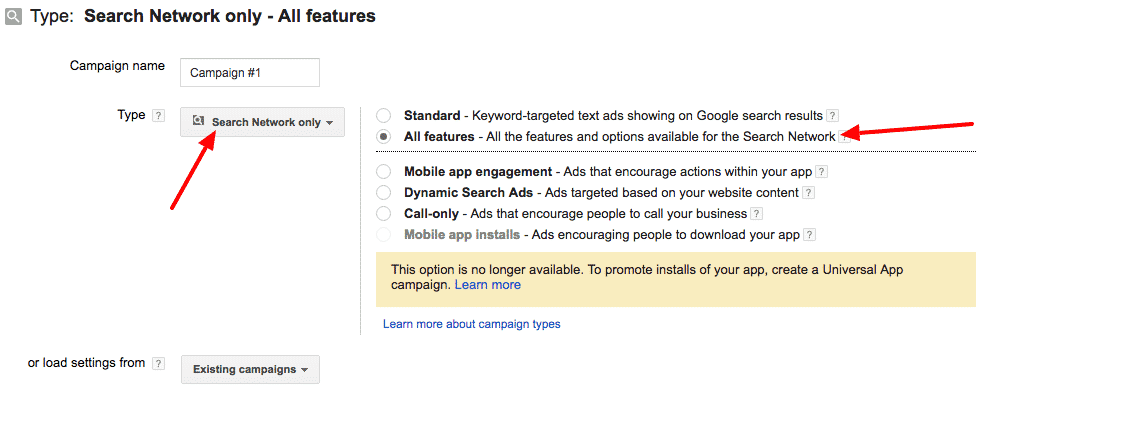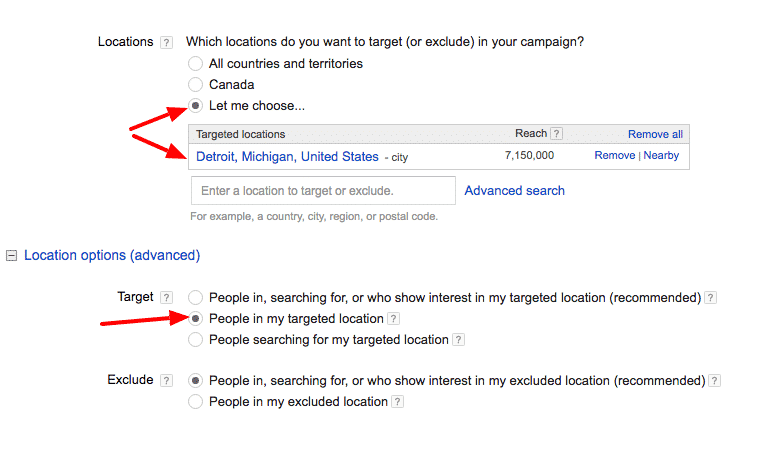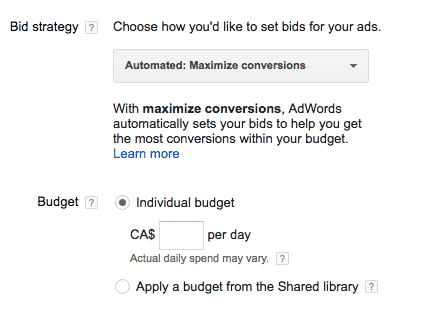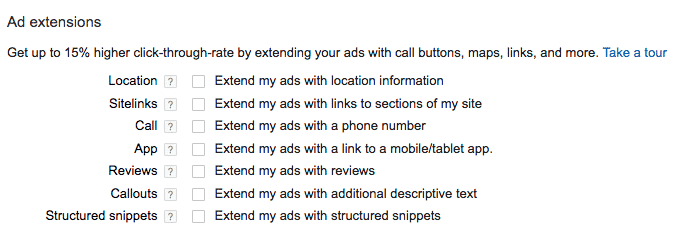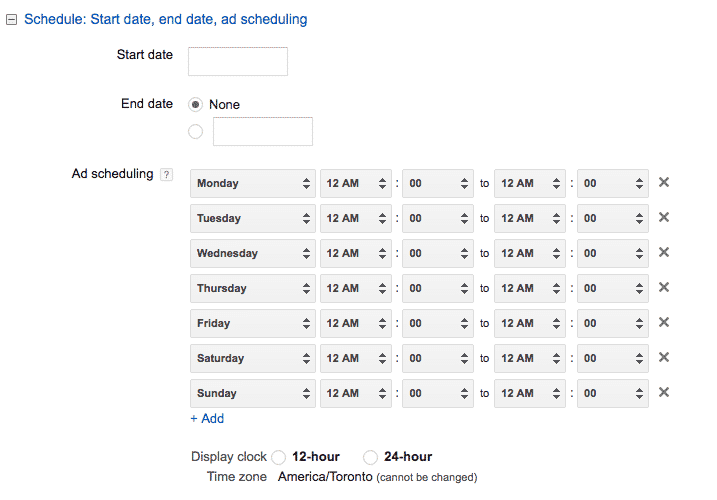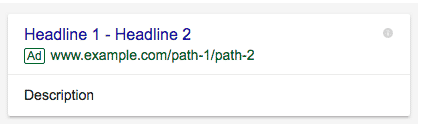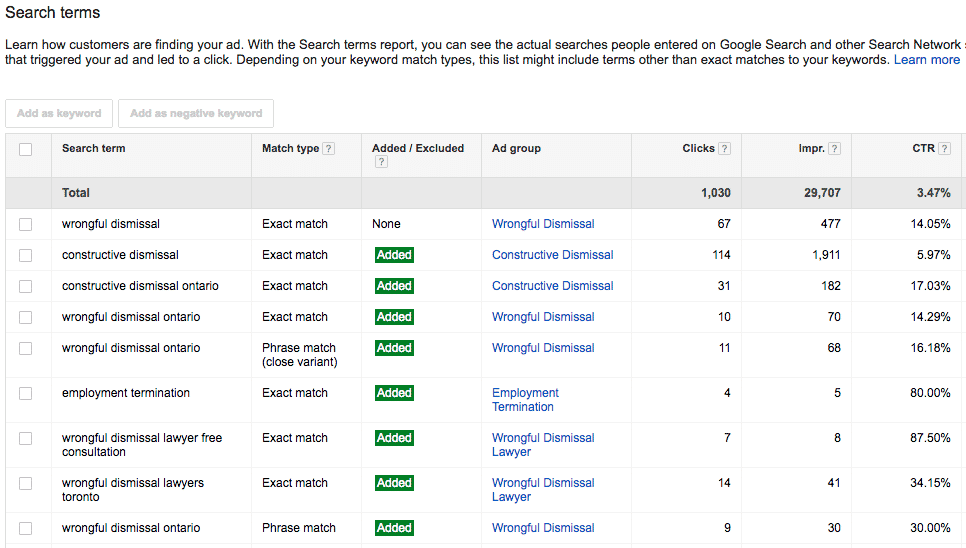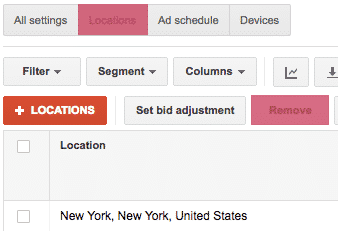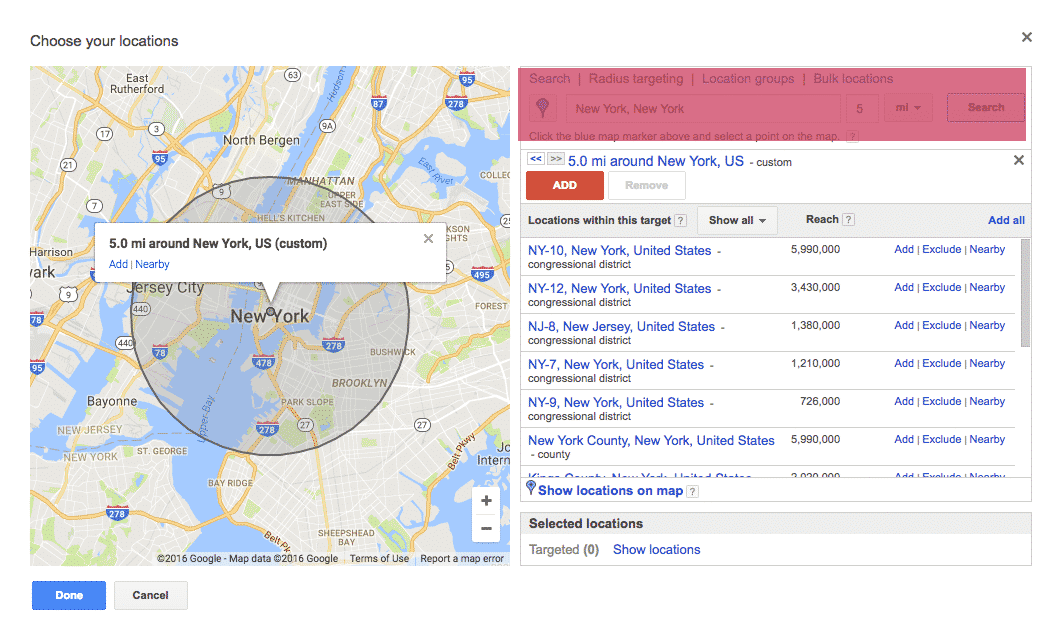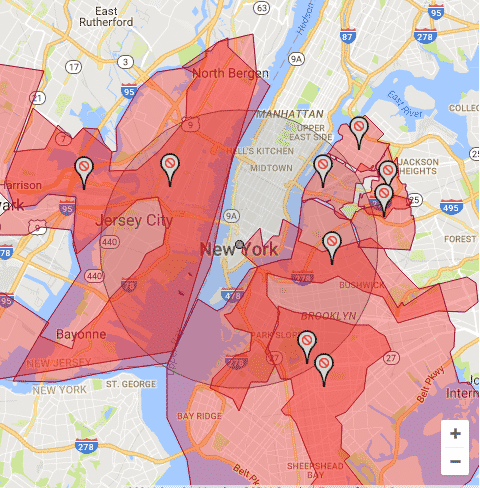The Comprehensive Guide to Law Firm PPC
Find out how to profitably and predictably acquire new cases using PPC advertising.
Why Trust Our Guide?
The strategies and tactics outlined in this guide have helped law firms grow by triple digits along with experiencing results like these:
+44%
Closing Rate on Leads
+700%
Return on Ad Spend
+50%
CPA Improvement
Download: PPC Guide for Law Firms
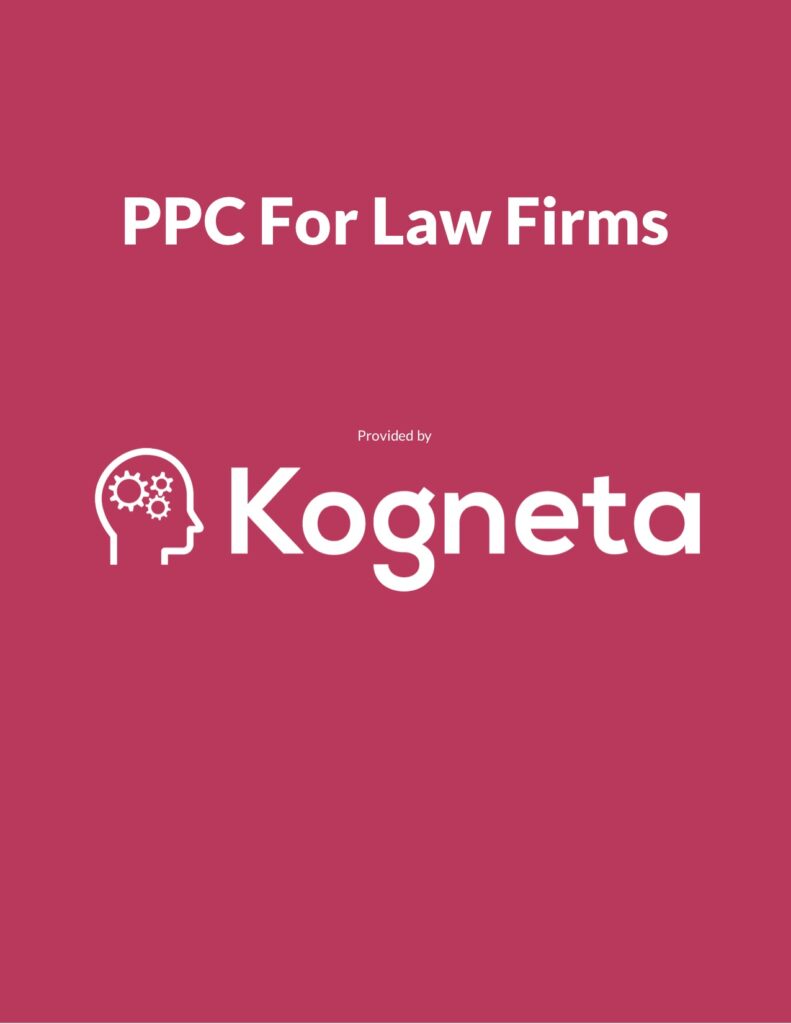
Do you ever wish that you could use PPC to generate profitable and predictable leads for your law firm at scale? Well, thankfully we’ve developed a comprehensive guide on how to do just that.
We cover key activities including:
- Why you should or shouldn’t be investing in PPC
- How to unlock profitable keywords your competitors aren’t showing up for
- The top mistakes that cause law firms to waste thousands of dollars each month
PPC for Lawyers
Law Firm PPC
PPC (pay-per-click) marketing is one of the quickest ways that lawyers generate high quality leads. Unlike SEO (search engine optimization), you can use PPC advertising to start acquiring clients almost instantaneously and allows you to appear on sites and for keywords that you are specifically targeting.
With legal services being one of most highly competitive and costly industries it is important that you take the time to carefully plan and execute your law firm’s PPC campaigns.
This guide will help show you how to launch and maintain a successful ppc advertising campaigns. By using strategies and tactics that have helped lawyers achieve over +7000% return on ad spend.
Where PPC marketing fits into your law firm’s marketing strategy
One mistake that I’ve seen a lot of lawyers and firms make when running a PPC campaign is that they don’t look at it from a holistic perspective. Not taking into consideration how other marketing channels can help or hinder your PPC efforts or when you should and shouldn’t be using it.
As seen in the graphic below, PPC marketing’s strength really shines when you’re trying to really start growing your practice as it allows you to acquire leads quickly and targeting bottom of the funnel keywords immediately while your SEO strategy is long term.
However, PPC and SEO compliment each other greatly for several reason. The first being that since you’re able to target any keyword by simply bidding on it through PPC, you are able to determine the profitability and conversion rate of each keywords prior to targeting it with SEO. This allows you to ignore poor converting and unrelated keywords and only focus on profitable ones.
By allowing PPC to guide your SEO strategy you are also able to use your ads to test and identify terminology, call to actions and selling points. Once you’ve identified ad copy that resonates with searchers you can then incorporate them into your website’s meta description, call to actions, title tags, headers and body content.
For example, if after testing various call to actions in your ad headlines you find that “Request Your Free Case Review” drives the most traffic and conversions. You can then add it to the end of your meta descriptions to increase CTR and add it as a call to action at the end of each page or on your forms.
PPC advertising will also help your law firm improve overall search engine visibility when paired with SEO.
The screenshot above shows a typical SERP (search engine results page) when searching for a lawyer. With a perfectly executed and synchronized PPC and SEO campaign you’re able to appear not one but, three times (paid results, organic map pack results, organic results) which are outlined with red boxes in the screenshot.
This increase in visibility not just helps from a traffic and conversion perspective but, also with building your brand and its trust in potential customers.
Combining PPC and SEO strategies will also help your legal practice if it has attracted any negative PR. The way this works is that by appearing in both the paid and (map pack and non-map pack) organic results for keywords relating to your law firm (e.g. your law firm’s name, your name, name of other lawyers part of your practice) you are able to push down any negative articles that may appear.
PPC also pairs well with any email marketing or marketing automation that you may be doing. The reason these two channels work so well together is that PPC allows you to drive target traffic to lead capture forms that then send nurturing emails to subscribers to help warm them up to your practice before scheduling a call with them.
How your law firm can get start with PPC marketing
Now that you understand why PPC marketing is important and where it fits into your firm’s marketing strategy the next step is to actually get started.
The easiest type of campaign to get up and running is a paid search campaign. This campaign allows you to show up directly in google search results for specific keywords, you can see an example of the ads that show for “family lawyer toronto” below:
This type of campaign revolves around identifying and bidding on keywords that are based on the types of legal services that you provide. So if you are an family lawyer located in Miami some of the keywords you would bid on could be:
- family lawyer
- Family attorney miami
- Miami family law firm
Let’s dive into how exactly to set up a for your practice:
Campaign
The first step is to create a campaign.
In our case, you want a Search Network Only campaign with all features enabled, as you can see in the screenshot below:
By selecting the all features option you can take full advantage of all of the features that Google has to offer when advertising on their search network.
Setting up your location targeting is extremely important as you may not want to work with clients outside of your city or a certain radius.
Use the Let Me choose… option and click on the advanced search option. From there you can either target via city or by a radius.
You also want to click on the Location options (advanced) link and select the People In My Targeted Location. This makes sure that you are only showing your ads to people who live where you are showing your ad:
Next is setting the bid strategy and budget as shown in the screenshot below:
Unless you know exactly what you’re doing you should be using an automated bid strategy that AdWords provides by default. In most cases you will be using the maximize conversions strategy. This strategy automatically adjusts your bids to get the most conversions possible based on your budget.
For budget, simply enter your daily budget. If you want to calculate your monthly budget, multiply your daily budget by 30.4 (the average number of days within a month)
Daily Budget x 30.4 = Monthly Budget
You now want to create ad extensions for your ads. Ad extensions are additional features that your ads can occasionally have. You can learn more about them here.
As a lawyer, you should be taking advantage of the following extensions:
- Location
- Sitelinks (Have your sitelinks pointing to the other key pages such as your contact page, about page, and service pages)
- Call
- Callouts (Focus these on the benefits of choosing you over the competition)
- Structured Snippets (List all of the legal services that you provide)
If you only operate during certain days of the week or during certain hours of the day, use the schedule feature that AdWords has located in the advanced settings section to reflect your availability.
Once you’re done setting up the campaign click the Save and Continue button at the bottom of the page to create your first ad group.
Ad Groups and Keywords
When it comes to ad groups and keywords you want to take a Single Keyword Ad Group (SKAG) approach when setting up your campaign. This means that for each keyword you’re targeting you create an ad group for it that contains exact, broad and phrase match keyword targeting.
As an example if you’re a corporate lawyer then you’d create an ad group with the following keywords:
| Match Type | Example |
Modified Broad Match Matches relevant variations of this keyword | +corporate +lawyer |
Phrase Match Matches when a query contains this keyword | “corporate lawyer” |
Exact Match Matches when the query is exactly this keyword | [corporate lawyer] |
The advantage of using the SKAG approach for organizing your AdWords campaign is that you have more granular control over your campaign.
You’re able to quickly identify keywords that are driving phone calls and form submissions and ones that aren’t. This allows you to adjust your PPC budget by quickly shifting ad spend away from poorly performing keywords to high performance ones.
Since each of your keywords are in a separate ad groups you are able to tailor each of the ads to the keyword that you’re targeting. Some ways of doing this is by incorporating the keyword into both of the headlines 1 and 2, the display URL, and the ad description. By customizing the ads to each specific keyword you’ll be able to improve CTR and quality score easily.
With the above in mind, you want to start off with very broad keywords that focus on the types of legal services that you provide. So if you work in multiple fields of law, you’d create ad groups for each field while if you only work in a specific field your ad groups would reflect that.
For example, if you’re an employment lawyer some of the ad groups you may want to start off with would include:
- Employment law
- Wrongfully dismissed
- Constructive dismissal
Ads
Once you’ve created an ad group the next step is to create ads for it. Since you’re using the SKAG approach each ad should directly incorporate the keyword it is targeting in the 5 customizable areas as shown in the screenshot below:
Final URL — This is the URL that a person will go to after clicking on your ad. It’s recommended that you set up a landing page that is dedicated to your PPC campaign.
Headline 1 — This is the first of two headlines. Typically, you want this headline to grab the attention of the searchers and directly incorporate the keyword/service that the ad group is targeting.
Headline 2 — This is the second headline. You should use it as a call to action to get the searcher to do something once they click your ad. A few examples of Headline 2 could be Get a Free Consultation or Request a Case Review.
Display URL Path 1 & Path 2 — This is the URL that the person sees when viewing your ad. Use these as an opportunity to put in the keyword/service that the ad is targeting.
Description — This is where you write a quick description about the ad and why people should click on it. When you’re writing the description incorporate benefits and end it with a call to action specifically for the keyword/service that the ad group is targeting.
When you set up your ads, make sure to create at least three unique ads per ad group. This allows you to test multiple variations to see what drives the most clicks and conversions for you.
Optimizing your campaign
Once your campaign has been launched you now to need continually optimize and refine your campaign to turn it into a well oiled lead generating machine for your law firm. There are three activities that you need to be doing on weekly basis to help you improve your campaign:
Search Terms
Go through the search terms report that AdWords provides you with for each of your ad groups and decide whether:
- A new ad group needs to be created for this search term
- The search term should be added to the negative keyword list
Ad Testing
Once you’re accumulated enough data to be statistically significant swap out the low performing ads for new ones that are iterations of the winning ad variant.
As an example, if you tested Schedule a Consultant vs Get a Free Case Review and saw that Schedule a Consultation performed best you can now try testing a different description.
Bid Adjustments
Based on how your campaign is performing you will have to set up bid adjustments, to more aggressively or less aggressively target searches based on a variety of different factors. You can set bid adjustments on three different factors which are:
- Device (what type of device is the searcher using? Mobile? Desktop?)
- Location (is the searcher from a specific state, city, or geographic region?)
- Ad Scheduling (what time of day or day of the week is the search taking place?)
Comment Mistakes PPC Mistakes Law Firms Make
Time and time again I see lawyers make the same exact mistakes with their PPC campaigns that cost them thousands of dollars in ad spend. Below are the three biggest mistakes along with recommendations on how to fix them.
Improper Conversion Tracking
A lot of lawyers are not properly tracking the conversions from PPC campaigns. By not tracking conversions properly you aren’t able to really understand the exact ROI that you’re getting from your PPC campaigns and not able to see which keywords and ads are performing best. Now I’m not just talking about the conversion tracking that AdWords or Bing provides you with but, keeping track of what happens after that email or phone call.
So how do you resolve this?
The first step is to make sure that you’re tracking all conversion points so that is email submissions, phone calls, and even live chat if you have it installed on your site.
The next step is to keep track of all of the the leads after they’ve contacted you and what the results were, did they become a customer or not? This can be done by using a simple Excel or Google Sheet and recording every email and phone call that you receive in it along with the source and status, almost like a mini CRM.
If you want to kick it up a notch, you can use something like OneSheet, a free Google Sheet CRM, to keep track of everything.
Not Having Dedicated Landing Pages
Another mistake that many lawyers make when running PPC campaign is not having dedicated landing pages specifically for their campaigns. By doing so it allows you to remove any distractions from the visitor so that they focus only on converting whether it be a phone call, email or something else.
A lot of firms send their paid traffic to their home or a service page where the visitor has a lot of options to choose from and doesn’t necessarily know what the next step is, a dedicated landing page tackles that.
This can be done by using software such as Unbounce or LeadPages that both allow you to create landing pages from scratch or use one from their pre-built library.
A few criteria that you want to make sure that your landing page meets:
- No navigation to remove any distractions
- A phone number for people who want to get in touch right away
- Testimonial to build trust and authority
- Mobile friendly to cater to people on all types of devices
- Clear call to action that tells the visitor what to do next
- Your ad copy matches your landing page copy
You can also check out Unbunce’s huge 50-point landing page checklist to help improve your conversion rate.
Poor Location Targeting
If you’re like most firms, you only work with customers who are located in the same city as you. Which means that you need to make sure that you’re only targeting people who actually live in your city.
By not doing so you’re wasting precious advertising dollars by send people who can’t work with to your landing page and ignoring potential customers that actually do live in your city.
The solution is easy and simple.
In AdWords go to the campaign you want to change and click the Locations tab at the top (it’s just below the Settings tab), check the Location you already have set and hit the Remove button. Now click the red + LOCATIONS button, and then the Advanced search link.
In this popup, you have various ways of configuring location targeting. We’re going to focus on setting up a radius around an address, then make some fine adjustments to that. Click on the Radius targeting tab and enter your business address.
Change the distance to something reasonable (e.g. 20 miles). Click the red ADD button for starters, but notice the radius quite indiscriminately covers some areas which may be irrelevant.
Then add any negative locations to your target. These are locations that may be covered by the radius targeting that you set up but, you don’t want to bid on. They can be added by simply clicking on the Exclude option beside each area. Once you’ve added your negative locations your map should look something like this:
Once everything looks good, click on the save button and you’re all set!
Frequently Asked Questions About PPC for Law Firms
How Much Should Law Firms Spend on PPC?
It depends!
There are several factors when it comes to determining a budget for your law firm's PPC campaign. Some of the things that should be included are:
- Your average revenue per case
- How much are you willing to pay for a new leads
- Your geographic location
- Your competitors
- Your website's conversion rate
If you want a tailored recommendation based on your situation, reach out to us and we'll point you in the right direction.
How Should I Measure Success of My PPC Campaign?
A lot of other agencies will talk about impressions, clicks, views and other irrelevant metrics.
I recommend measuring the success of your law firm's PPC campaign based on a combination of the following metrics:
- Your return on ad spend (how much revenue you generate vs how much you spend on advertising)
- Your cost per new case (how much you pay for each new PPC client you get)
- Your profit per new case (how much profit you get from each new PPC client)
If you need help navigate these metrics and how to calculate then feel free to reach out and we'll share how we've done it with other law firms.
Should I Do SEO or PPC For My Law Firm?
You should be doing both!
I like comparing PPC and SEO to hunting and farming. Where PPC gets your results quickly and SEO takes time. Ideally you should be doing both at the same time as there are a lot of insights that should be shared across both channels to improve performance.
Do You Offer PPC Services For Law Firms?
Yes!
Get in touch using the form below and to set up a free strategy session to turn your law firm's PPC campaign into a predictable and profitable lead generation machine.