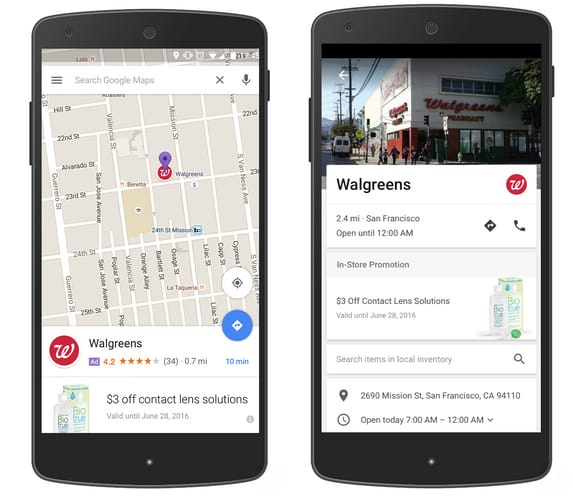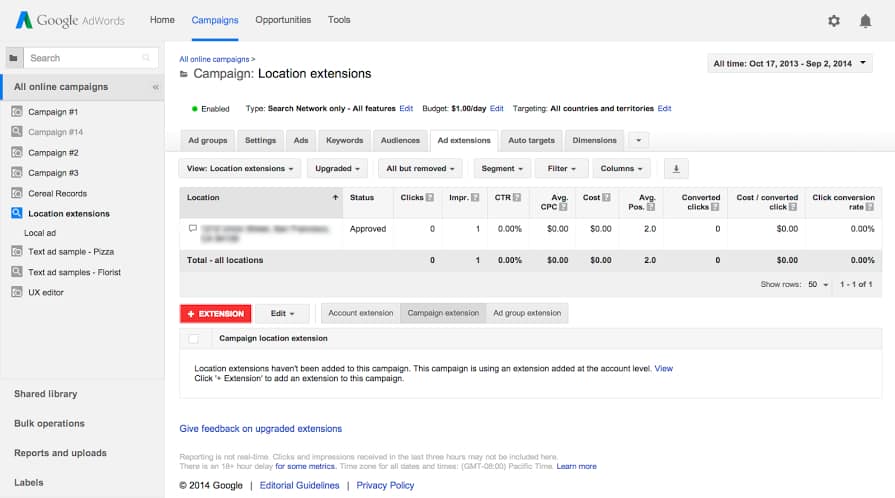Google has announced a whole suite of changes and upgrades to its advertising platforms, and nearly all revolve around local and mobile search. With Promoted Pins for Google Maps, multi-location businesses and franchises can feature prominently on a user’s route. Get the lowdown and learn how you can prepare for this lucrative new advertising opportunity.
Get ready for the next iteration of local advertising on Google Maps. At this spring’s Google Performance Summit keynote, Google announced the addition of Promoted Pins — branded pins in Google Maps that will feature local businesses along a user’s route.
While advertising on Google Maps is nothing new (franchisors have been using AdWords location extensions since 2010), the arrival of Promoted Pins is a bold move for Google, and an amazing opportunity for any franchisor level who is responsible for marketing local franchises.
The expansion of Google’s Maps advertising is part of Google’s recent prioritization of local and mobile search. As an advertising platform, the company is rolling out a suite of new advertising upgrades and features to engage the mobile users and create new opportunities for advertisers.
Google is initially rolling out Promoted Pins to select advertisers. But it won’t be long before they’re available for everyone. Here’s everything you need to know to be ready when Promoted Pins comes to your neighbourhood.
What, exactly, are Promoted Pins?
Promoted Pins add a new layer of findability to the Google Maps interface. An advertiser’s promoted pin appears on the mobile and desktop versions of Google Maps as a purple pin, dropped at the specified location. The exciting addition: below the pin, Google Maps will feature the advertiser’s logo. Both pin and logo will appear along users’ routes when they are in your local area.
When a user clicks on the pin, it will open an ad containing more details about the advertiser’s business. Advertisers will be able to use their promoted pins to push offers to potential customers who are nearby.
How do I set up a Promoted Pin?
You must have a Google AdWords account, as well as a listing in Google my business to be featured as a Promoted Pin. Via these two accounts, here’s how to get your Promoted Pin up and running:
- Verify that your Google my Business information is up to date and optimized.
- Enable location extensions in your AdWords account.
- In AdWords, target a specific location and enable bids by location – this adjusts your bid based on a user’s proximity to your business.
- Make sure you include keywords in your AdWords campaign that are relevant to your business, products and/or services.
How does Google Maps choose which ad to show?
Google Maps users’ biggest fear is that the interface will get cluttered with too many advertiser pins and logos. To prevent this, Google Maps will prioritize advertisers based on relevance. In other words, Google will serve ads based on a user’s interests, behaviour, location, time of day and other data.
Get ready
The launch of Promoted Pins is pretty exciting news for anyone who manages digital marketing for a franchisor. Google Maps’ newest ad offering will feature a local franchise at exactly the moment when the right potential customers are nearby. And it shows your ad based on relevance, so your ad won’t appear to users who are not in your target market.
We suggest you get your ducks in a row now. Optimize your Google my Business and AdWords Location Extensions now to make sure you’re ready to be the first Promoted Pin on your Google Maps block.