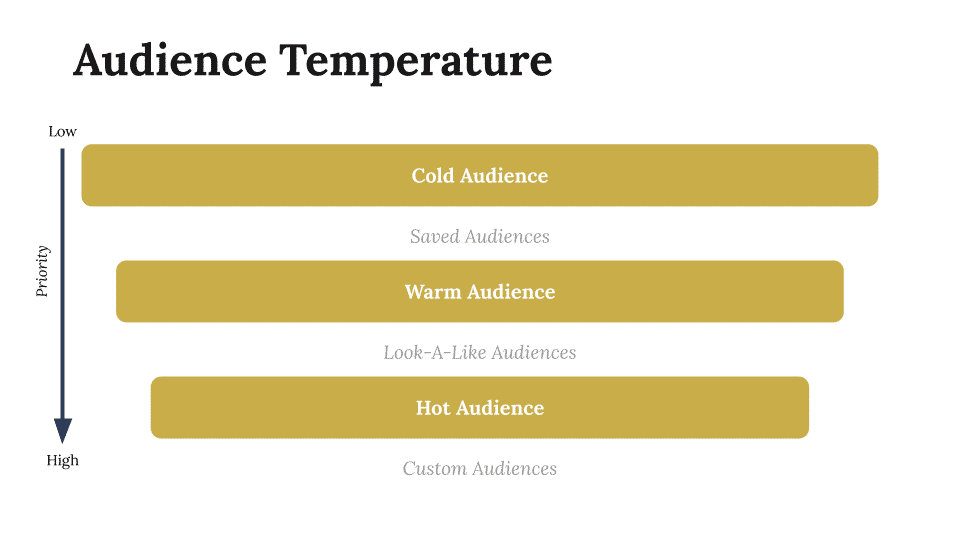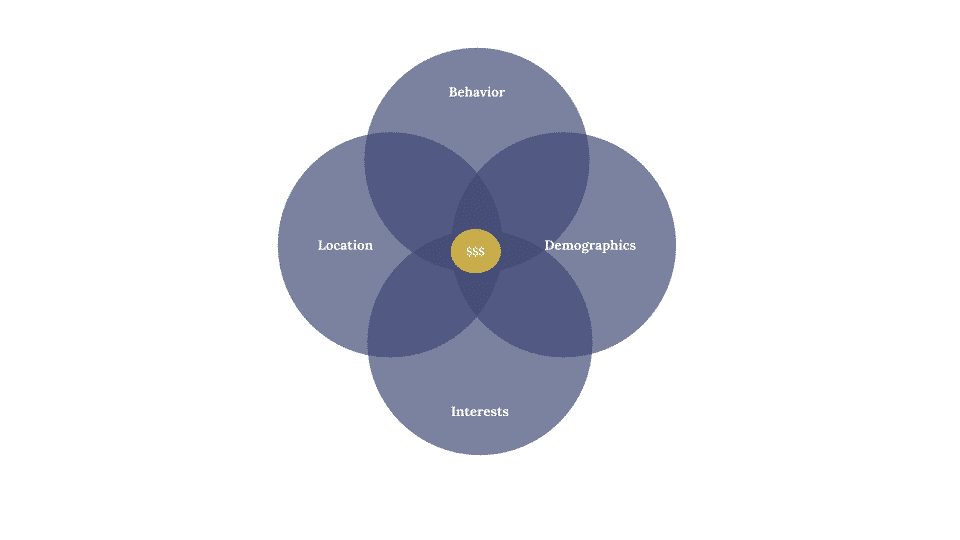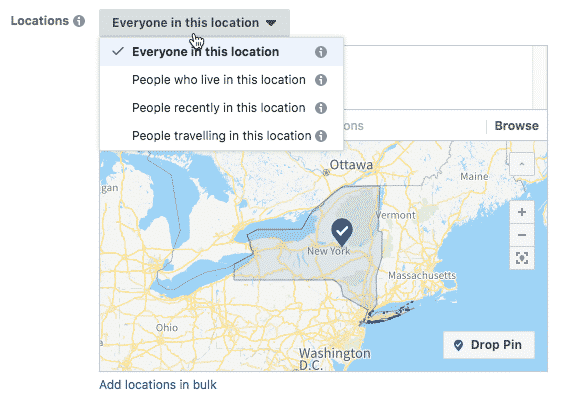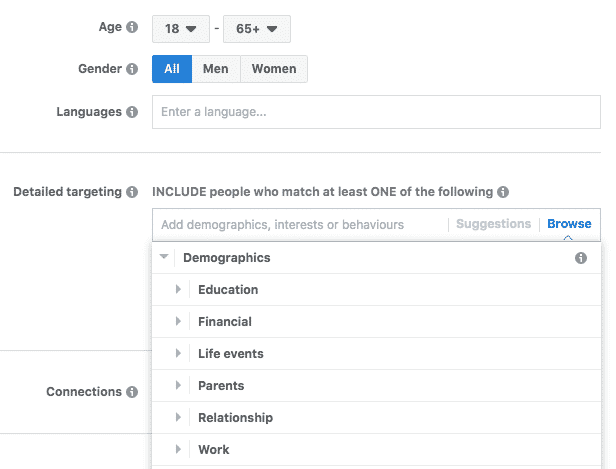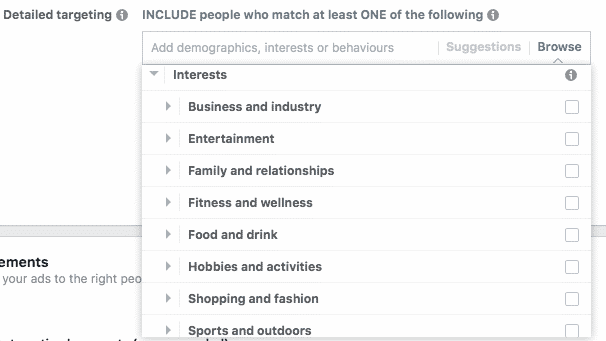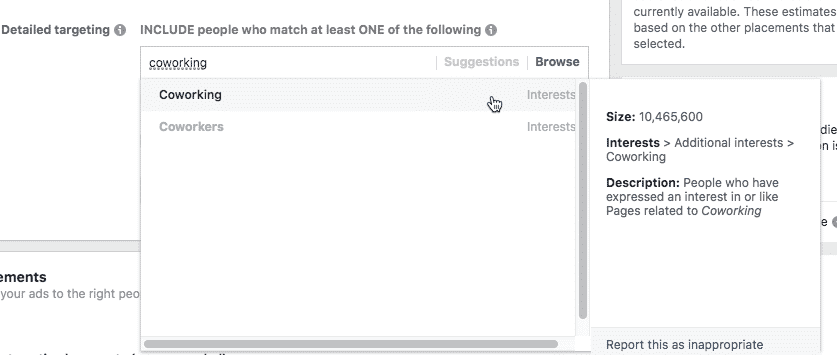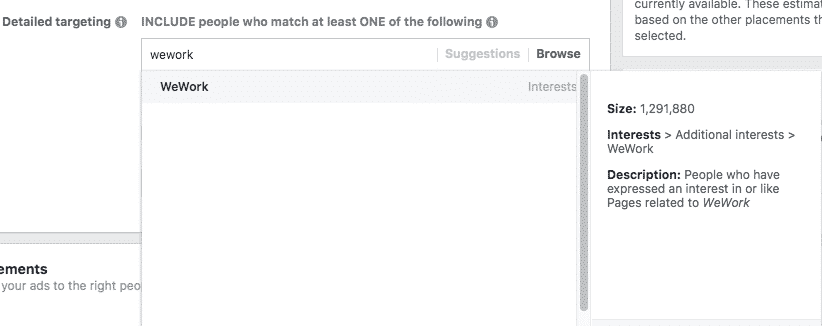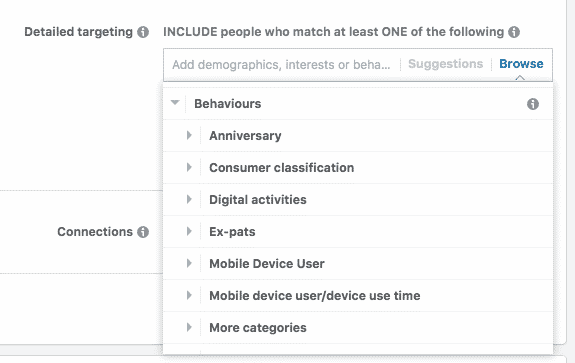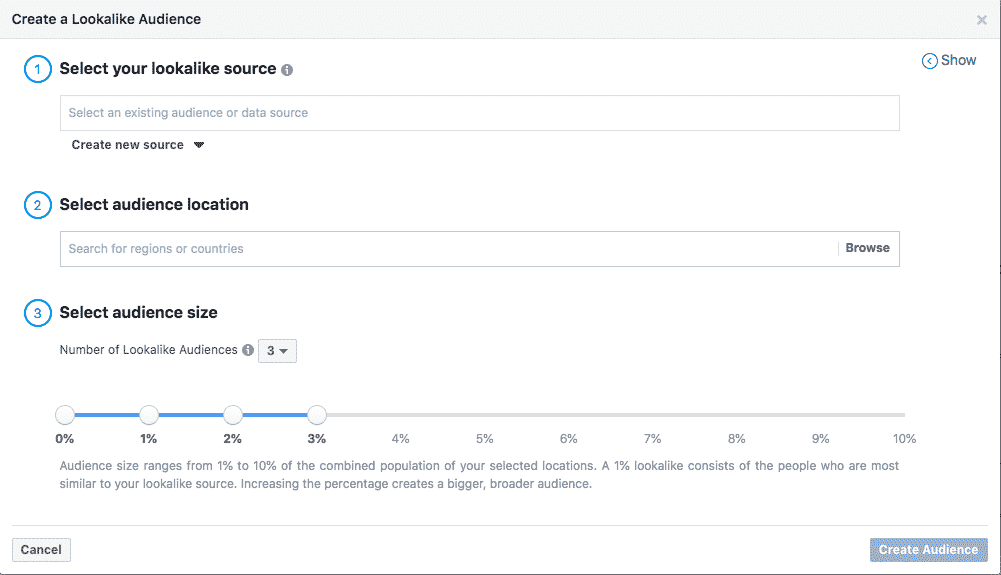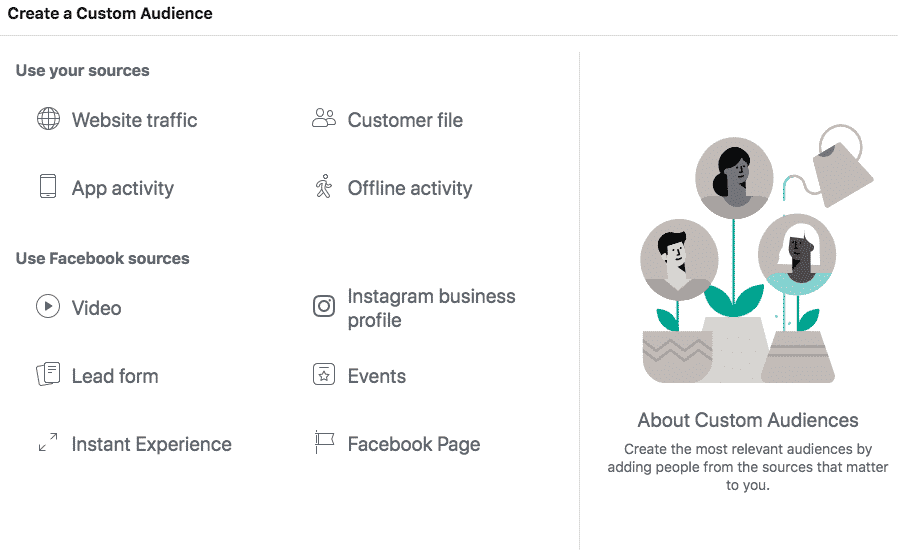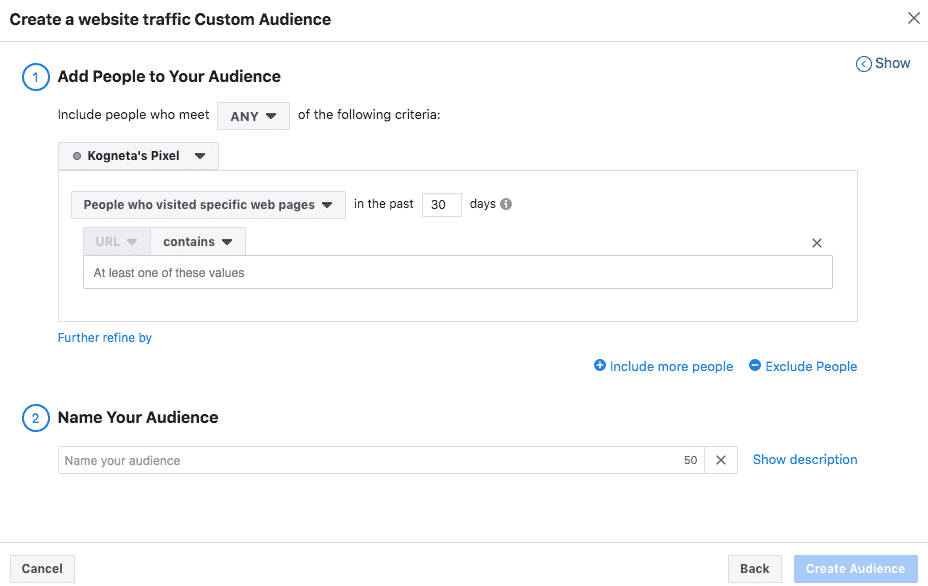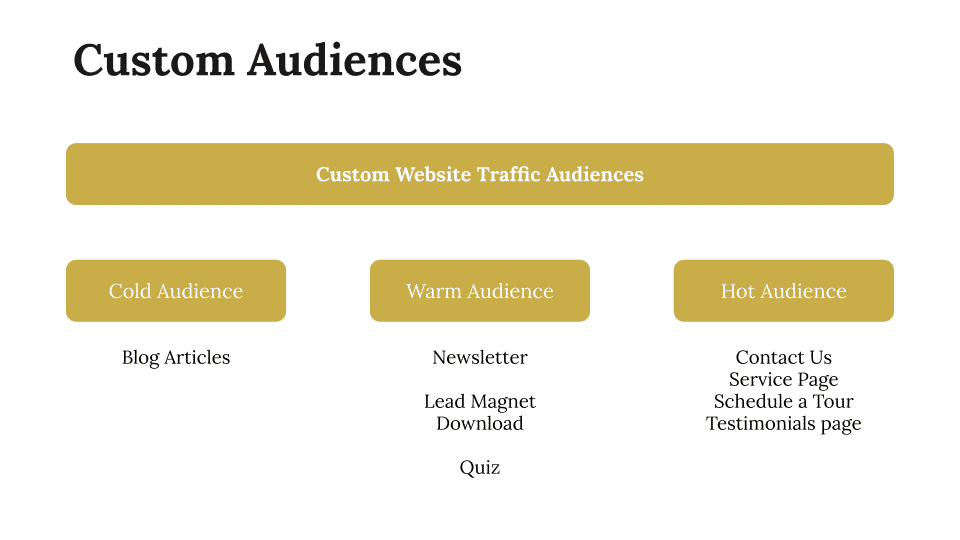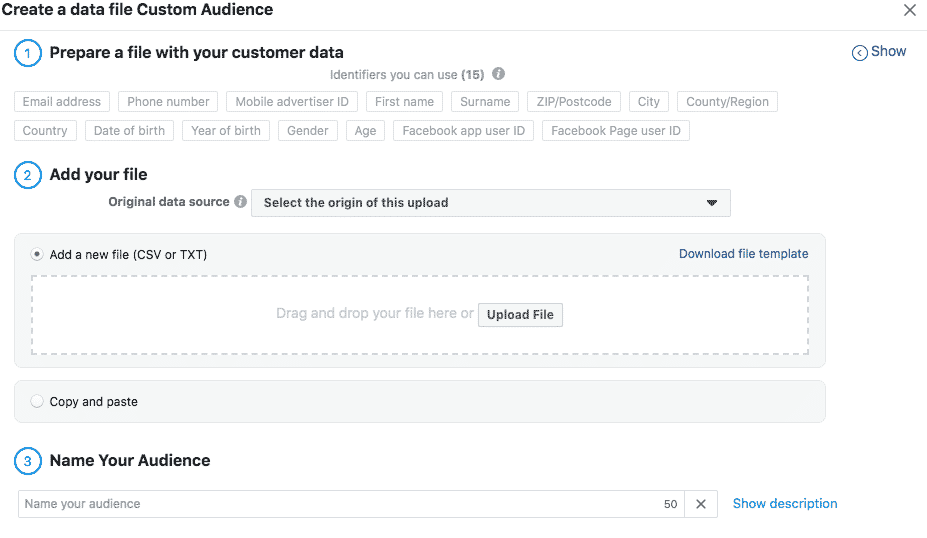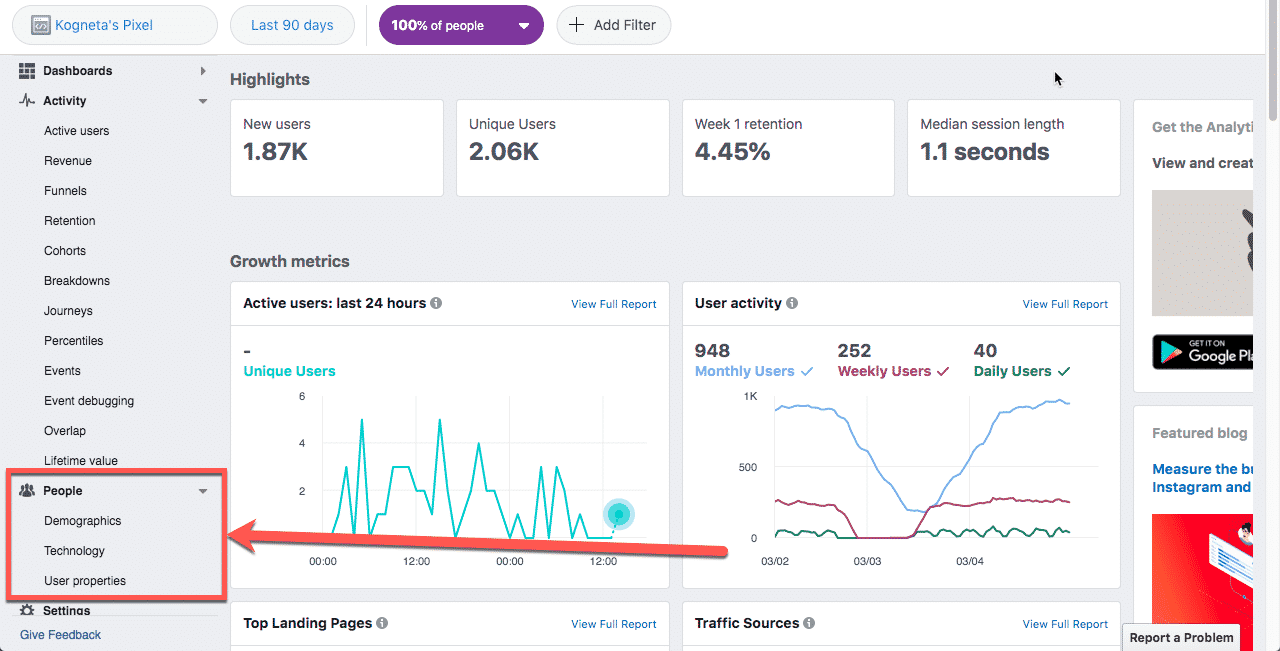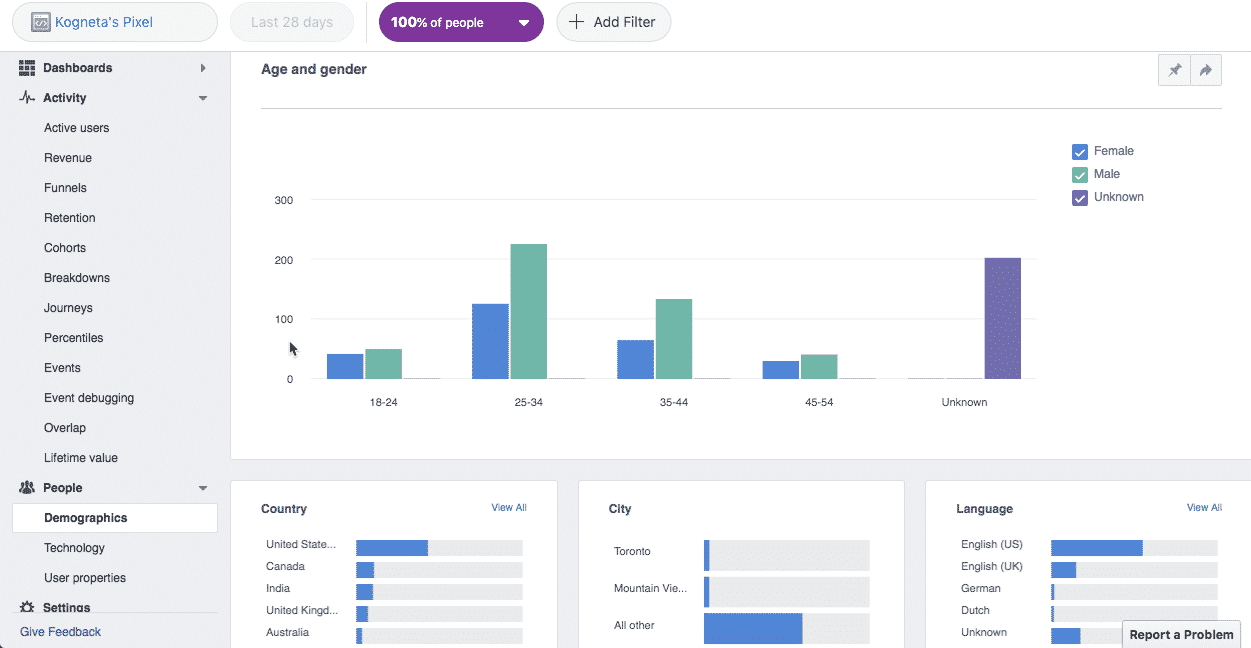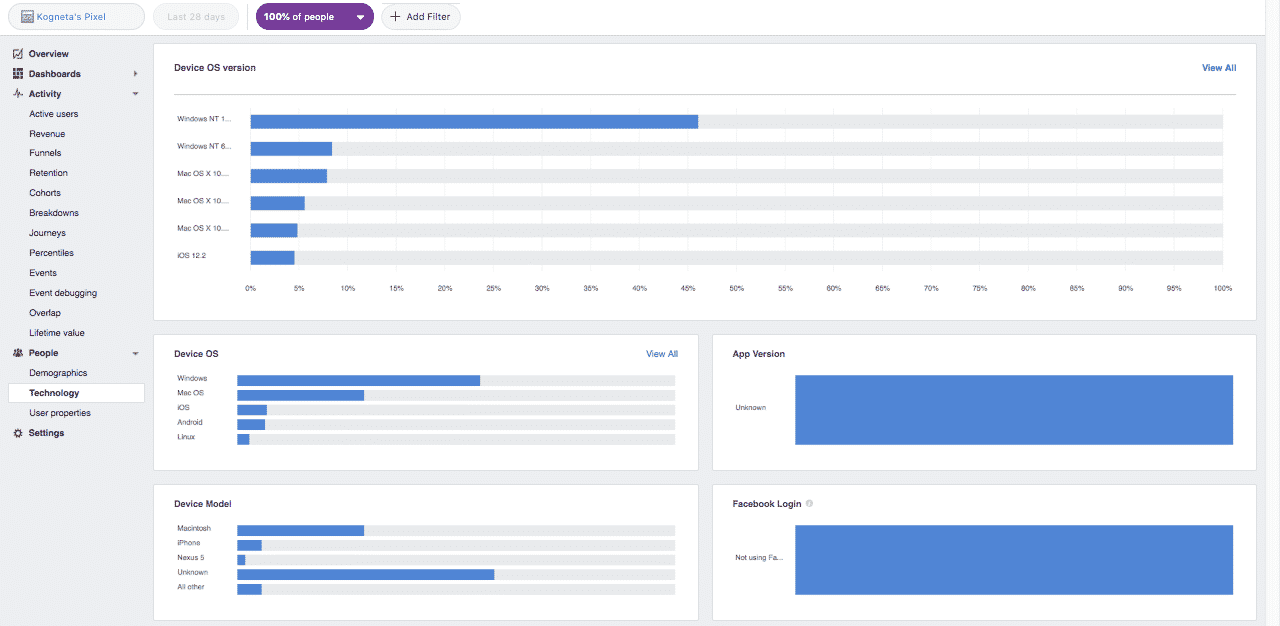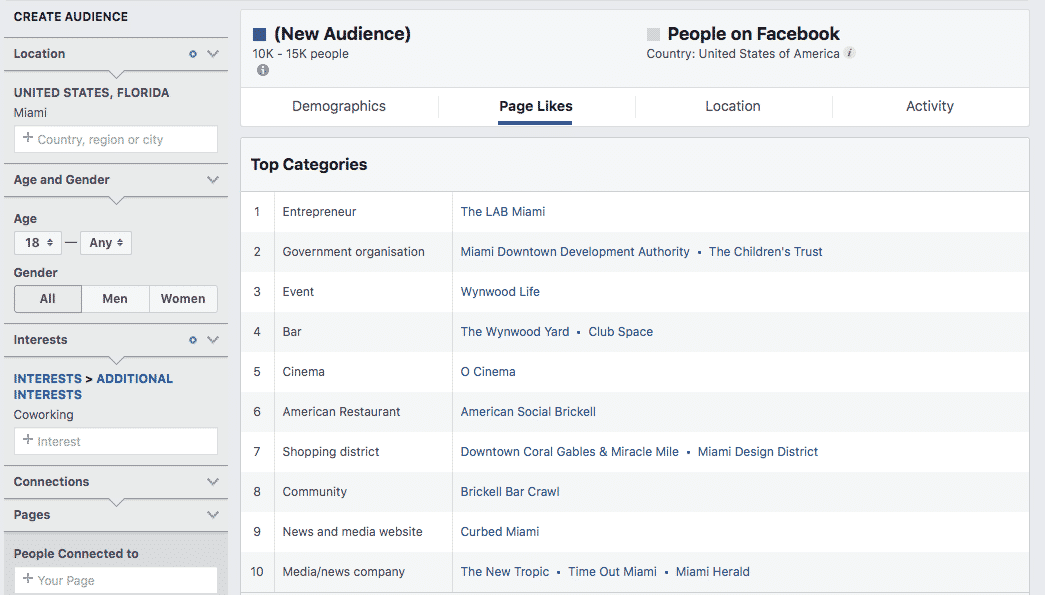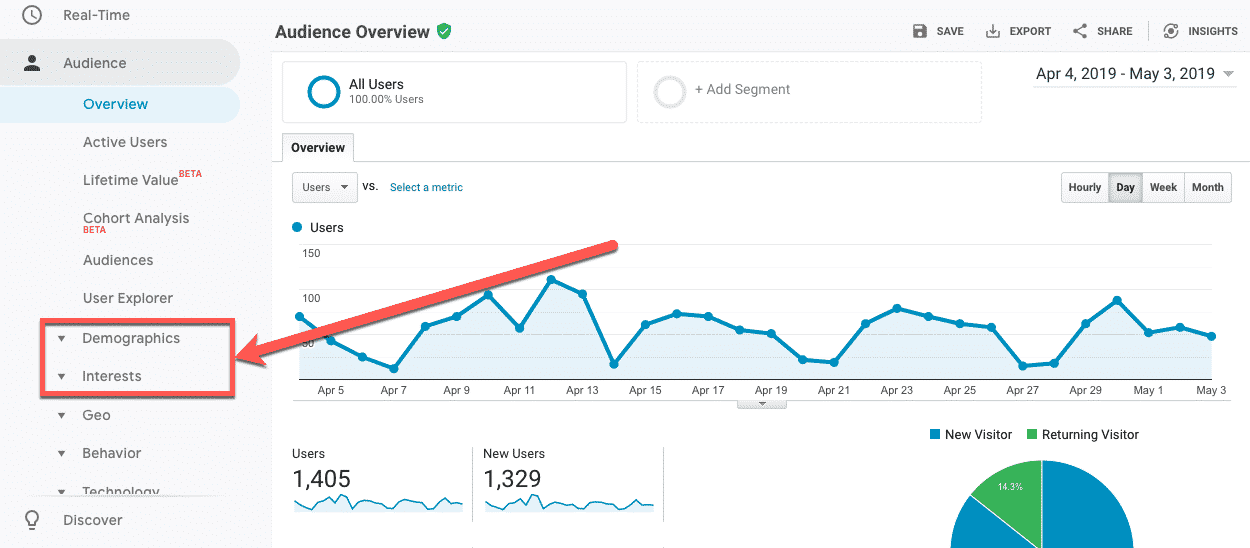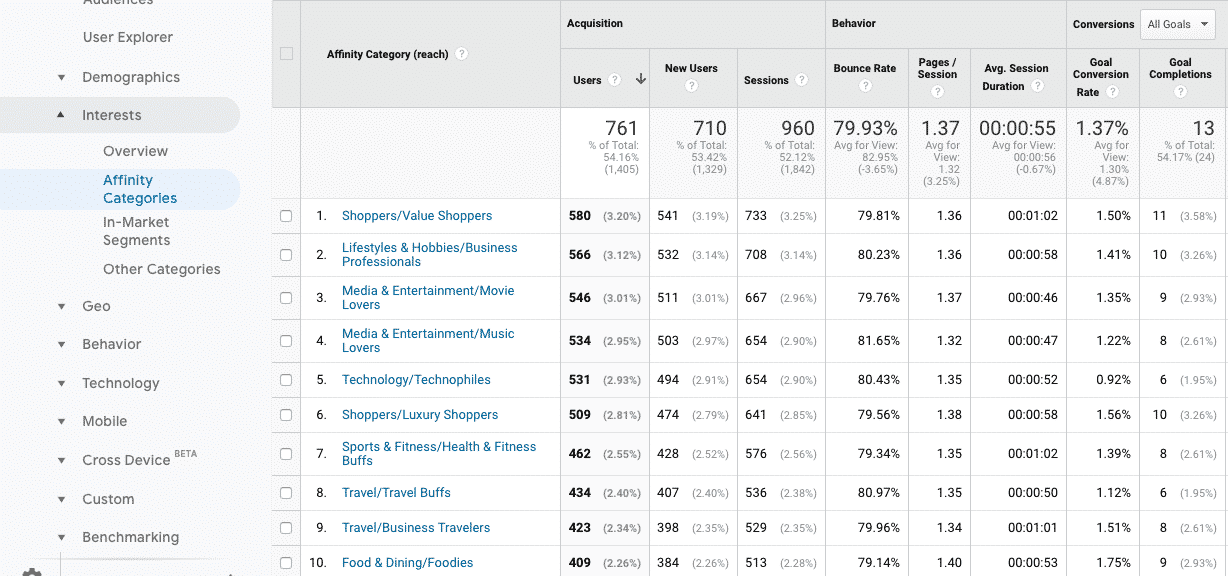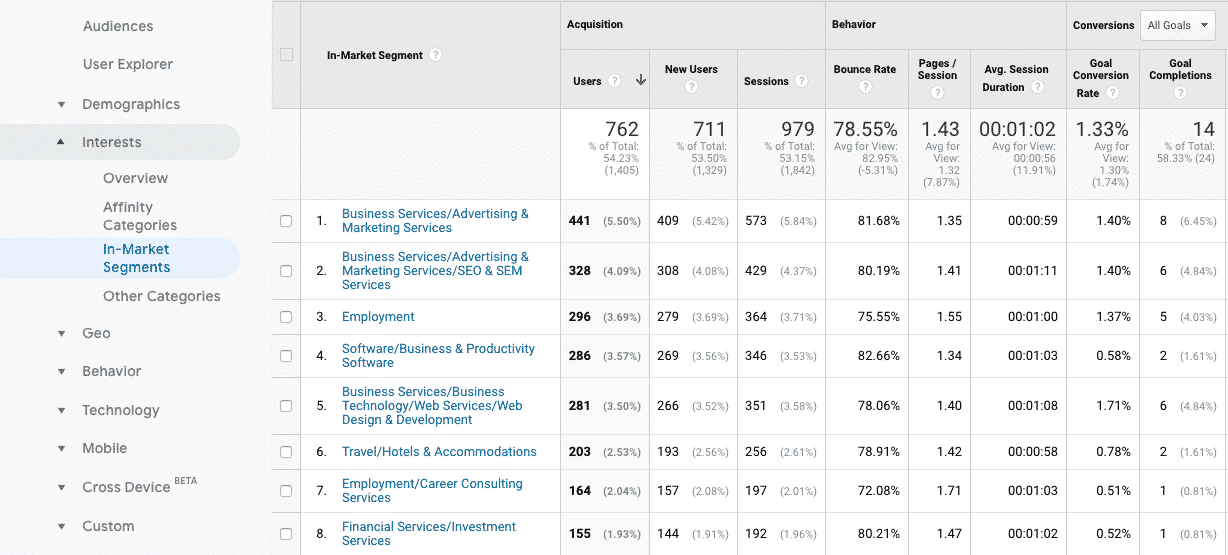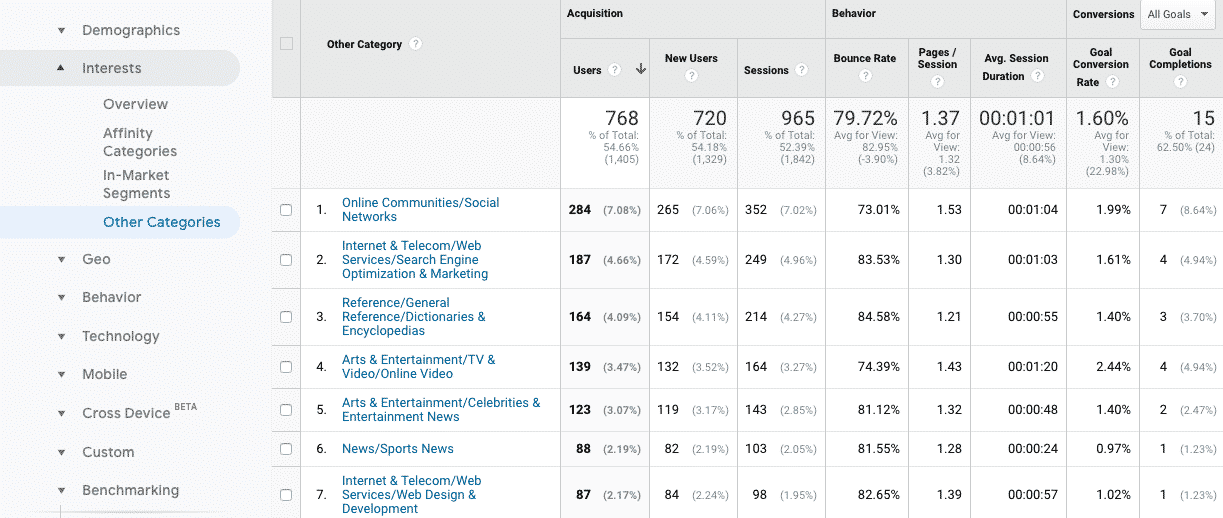Facebook Ads for Coworking Spaces
Find out how to predictably generate new tours and members for your coworking space using Facebook Ads
Download: Facebook Ads Guide for Coworking
Do you ever wish that someone would just give you a playbook on how to do Facebook Ads for your coworking space? Well, you’re in luck because we’ve assembled all of the best-practices and steps on how to run a successful Facebook Ads campaign for your coworking space.

This guide includes:
- Whether or not your coworking space should use Facebook Ads
- Understanding the Facebook audience funnel
- How audience and targeting works and why it is so critical
- Step by step instructions on how to launch your first campaign
Facebook Ads for Coworking Spaces
Ultimate Guide: Facebook Ads for Coworking Spaces
With over 1.5 billion daily active users, Facebook is a coworking space’s goldmine. However, with so many people on the platform the million dollar question is, how do you make sure that your ads are reaching people who are actually interested in your space and ready to move in?
And that’s exactly what I’ll be showing you for the remainder of this article, how to identify people that you should be targeting and how to go about it.
Understand Audience Temperature
Before we dive into how to target the right people, it’s important to understand what audience temperature is and how it impacts your likelihood of converting someone into a paying member.
Audience temperature is how likely a person is to convert into a member of your space. So the colder the audience is, the less likely they are to become a member. While the hotter a person is, the more likely they are in becoming a member.
Within Facebook’s targeting methods, you’ll find that they each match up with the three levels of audience temperature.
Your cold audience being saved audiences on Facebook since these are people who are not familiar with your coworking space.
Your warm audiences are typically a mix of look-a-like and saved audiences since these people are already familiar with your brand or are similar to your current members.
Lastly, hot audiences who are your custom audiences which are people who have implicitly or explicitly shown interest in becoming a member.
How Targeting Works On Facebook
Now that we know what audience temperatures are, we need to understand how Facebook’s targeting actually works in order to get in front of your perfect customer.
Facebook defines the people that you’re targeting as an audience and this audience will have one or more traits in common. These traits could be how old they are, where they live, what they do for a living or down to something more specific such as whether not they visited your virtual mail page on your website, if they booked a tour or even if they are a past customers.
The trick to successfully targeting people on Facebook is layering several traits on top of each other so that you’re only showing your ads to people who are a good fit for your space. Think of targeting like a venn diagram:
The Types Of Audiences That You Can Target
Let’s dive in deeper to learn the three types of audiences that Facebook allows you to target by:
Saved Audiences
Saved audiences allow you to target people based on information that Facebook has on them. This can be information was collected explicitly such as someone listing their relationship status or job title on their profile to implicit information that Facebook has gathered such as net worth or internet browsing behavior. Within saved audiences, Facebook allows you to use three types of traits which are location, demographics and interest based.
Location
Location based targeting as you would think, allows you to target people based on whey they are located. This could be as expansive as a continent such as North America to as granular as a 1 mile radius around your coworking space.
As shown in the screenshot above, you’re able to target people by location in the following ways:
- Everyone in this location — This option includes everyone that lives, recently visited or is travelling in the location(s) you’re targeting.
- People who live in this location — People who only live in your location
- As a coworking space, this is most likely the location targeting option that you want to use
- People recently in this location — People who’ve recently travelled or visited the locations that you want to target.
- People travelling in this location — People who are currently in this location, however, do not live there
Demographic
From a demographics standpoint, Facebook gives you a variety of options which include age range (going as low as 18 and as high as +65), gender, language and down to more specific traits such as life events (anniversaries, new jobs or friends of newly engaged people), education (highschool, college, or university graduates) and work details (industry they work in, job title and seniority).
Interest Based
Facebook also allows you to target people based on the interests and hobbies that they have. On Facebook’s side, this is determined by the type of content they engage with such as Page’s they follow and like, content they interact and more.
As shown in the screenshot below, you have a wide variety of options here which is why knowing and understanding who your ideal member is important.
A great example of this is you’re able to target people who have expressed an interest in coworking as shown in the screenshot below:
Pro Tip: For brands that are well known and have a large audience base, Facebook will actually allow you to target people interested in that brand 😉 |
Behavior
The last targeting method available using Facebook’s saved audience is targeting people by the actions and behavior. The types of behaviors can include how soon your anniversary is with your significant other, how often you travel and even what type of political content you’re likely to engage with.
Look-A-Like Audiences
Look-a-like audiences (LAL) are audiences that look similar to one of your custom audiences, which we’ll cover in the following section.
When you create a look-a-like audience, Facebook will evaluate all of the various different traits and qualities such as demographic, psychographic, geographic and user behavior information that your custom audience has and identify people who also share those same traits. All of the people that Facebook identifies, will then be put into the look-a-like audience.
As you can see in the above screenshot, you have three options when creating a look-a-like audience.
The first one is the source that you’ll be using to create your look-a-like audience which will be one of your saved audiences such as current customers, website visitors or people who’ve booked a tour with you.
The second is the audience location which is simply where these people should be located. You can either choose a country or a region (e.g. app store regions, emerging markets, NAFTA). Since you’re not able to select states or cities, choose the country that you’re located in and then when setting up your campaign, you can drill down deeper to only show ads to people in the city(ies) that your space(s) are located in.
The last and final option is the audience size where you have an option of going from 1% to 10% along with creating multiple look-a-like audiences. The percentage that you choose tells Facebook how similar you want your audience to look like from your audience source. The smaller the percentage the more similar they are going to be.
Pro Tip #1: When setting up Look-A-Like audiences in Facebook, I recommend setting up at least 3 look-a-likes per audience source where you use 1%, 2% and 5% for audience size. |
When you’re setting up look-a-like audiences, I recommend using the following source audiences the following order of priority:
- Current & past customers
- People who’ve booked a tour
- People who’ve visited your service page (e.g. hot desking, private offices and virtual mail pages)
- Email Subscribers
- All Website Visitors
Custom Audiences
The last and final audience type on Facebook are custom audiences and these are people where you directly or indirectly have their information and have interacted with your coworking space or website in the past.
Custom audiences are created either through your own sources or using Facebook as a source:
The audience sources that you want to be giving the most priority to will typically be website traffic and customer files as these will typically be where you’ll find people who are most likely to become members.
Website Traffic
Once you’ve installed your Facebook Pixel on your site, you’re able to create audiences based on how visitors interact with your website. These interactions can be anything from visiting a specific page on your site to taking an action or multiple actions on your site such as subscribing to your newsletter or booking a tour.
The trick to creating custom audiences based on website traffic is to identify pages on your site based on the temperature a person would be when taking a particular action or viewing a certain page.
For example, someone that visited a blog article on your site may not be very likely to convert. However, someone that visited your private office or virtual mail service page is most likely interested in your space and is likely to become a member.
Getting Started With Website Traffic Custom Audiences
To get started with custom audiences that are based off of website traffic do the following:
1. In a spreadsheet list all of the pages (URLs) on your website
2. In a column beside each URL add a tag of cold, warm or hot which indicates what audience temperature would be visiting the page. You should have a spreadsheet that looks something like this:
URL | Temperature |
/ | Cold |
/services | Hot |
/services/dedicated-desks | Hot |
/blog | cold |
/blog/coworking-vs-renting | Warm |
/book-a-tour | Hot |
/blog/startups-and-remote-teams | Cold |
3. Once you have your list of pages, the next step is to go into Facebook’s audience library and in the URL section as shown in the screenshot below enter all of the URLs for your Hot website traffic audience and save it with a name that you’ll remember. Then repeat this step for the warm and cold audiences.
Below you can find a visual breakdown of how you could go about categorizing different pages on your website based on the temperature of the visitor.
Customer File
Audiences created from a customer file is when you upload files with subscriber or customer data which Facebook then creates an audience out of.
The data that you are able to submit to Facebook includes email address, name, phone number, date of birth and address. Once you upload your file, Facebook will then take all of your data and match it to that person on Facebook then allowing you to serve them or not serve them ads.
Below is what you’ll see when uploading an audience file to Facebook:
A few custom audiences that I recommend uploading individually to Facebook are:
- All of your email newsletter subscribers
- People who’ve booked a tour with you
- People who are currently members
- People who are no longer members
As previously mentioned, these people will be your hottest audience and one that you should give the highest priority to.
How To Mine For Targeting Data
Now that you understand who you should understand the various ways of targeting people on Facebook and how to determine and segment by audience temperature the next step is how to understand and mine for targeting data. This will help you build out saved audiences.
Facebook Analytics
Once you have your Facebook Pixel installed, it will start gathering data on who is visiting your site, what they are doing and who is and isn’t converting. Thanks to Facebook Analytics you’re able to view all of this data and slice and dice it to your heart’s content.
When you first go to Facebook Analytics, you’ll be presented with a high level dashboard.
However, the real bread and butter is in the People’s section where you’ll be able to understand who and how people are using your space’s site:
There are three reports that you can go through in the people section which are outlined below. As you are going through each of them, do the following:
- Set up custom filters based on a visitor’s temperature (i.e. cold, warm hot)
- For each report (demographics, technology and user properties) create a filtered view for each of the audience types listed below and list out key characteristics that stand out to you
- All visitors
- People who’ve booked a tour
- People who’ve taken a specific action on your site (e.g. email subscription, started a chat or downloaded something)
- People who’ve visited hot pages
- People who’ve visited warm pages
- People who’ve visit cold pages
- For each of the characteristics that stands out for each filter, which in our case is an audience, take note of it and group these characteristics together in a list. Where you will have a list of all visitor, cold, warm and hot visitor characteristics
- Once these lists are complete, you can then use them as a starting point for any saved audiences that you want to try.
Demographics Report
This report gives you insight into the demographics of your website’s visitors include age range, country, city and language.
Technology Report
The technology reports gives you detailed information on the type of technology people are using such as operating system, device OS and even whether or not people are logged into Facebook.
User Properties
The User Properties report requires additional set up for your pixel and will allow you to see breakdowns of your visitors based on properties and values that you assign to a visitor. You can read more about user properties here.
Audience Insights
The Audience Insights report, as the name suggests, allows you to gain a deep understanding into the characteristics and traits of an audience on Facebook
Unfortunately due to the Cambridge Analytica fiasco, Facebook has scaled back the amount of information that you can see for audiences that you’re already connected with (i.e. fans of your space’s page).
However, you can still drill down into audiences based on specific characteristics. This will help you gain insights into people you’d target using saved audiences.
For example, if I want more information on people in Miami who have an interest in coworking (according to Facebook), we can see some other pages that these people like:
This type of information doesn’t just help us create ads that will resonate with this audience but, it can also help from a PR perspective as you now know which media outlets that you can partner with. In our case, we can see that people in Miami who are interested in coworking are also interested in Curbed Miami.
Google Analytics
Google Analytics is one tool outside of Facebook’s ecosystem that I like to use to help figure out who you can be targeting on Facebook. Within Audience section of Google Analytics there is the demographics and interests section which you can use to learn more about your space’s site visitors.
Since we’ve covered demographics quite extensively already, let’s dive a bit deeper into the Interest reports. Within the interests section, you’ll have the option of three different interest based reports which are Affinity Categories, In-Market Segments and Other Categories.
As you’re analyzing these reports, don’t forget to use the Segments feature in Google Analytics which will allow you to compare visitors who have or haven’t taken a specific action on your site. Some segments that I recommend you comparing are:
- All Visitors
- People who’ve booked a tour
- People who’ve signed up for a newsletter or downloaded something
- People who’ve visited one of your service pages (e.g. virtual mail, coworking or dedicated desk page)
Affinity Categories
Affinity categories are based on predefined interest and lifestyle categories, you can see an example of what the report may look like in the below screenshot:
As you’re going through this report you can figure out commonalities between people who convert or not and use this to guide your interest targeting for your saved audiences on Facebook.
In-Market Segment
In-market segments, as the name suggests, are people who are likely in the market to purchase products or services in a category. Below you can see an example of what this could look like:
Since Facebook also has in-market segments you can cross-reference the information on Google Analytics with the segments on Facebook to help figure out which ones you should and shouldn’t be using.
Other Categories
The last and final report is the other categories which gives you more granular insight along with additional categories outside of the affinity and in-market categories.
Similar to the affinity audiences, use the categories found in this report to help guide which potential audiences on Facebook you should target.
Where To Take It From Here
Now that you understand which audiences on Facebook you should be targeting and how to get in front of them, the next steps are to actually launch your campaign and optimize it.
Find out how by booking a free strategy sessions below
Frequently Asked Questions About Facebook Ads For Coworking Spaces
How Much Should My Space Be Spending on PPC?
That really depends on what your current capacity is, where you're located and what type of competition that you have.
Most successful coworking spaces are investing between $3000 and $5000 per month on paid media campaigns.
How Should My Coworking Start With Facebook Advertising?
Aside from reading and understanding our guide on Facebook Ads for Coworking spaces, I highly recommend launching a few campaigns targeting your "hot" audiences with a small monthly budget.