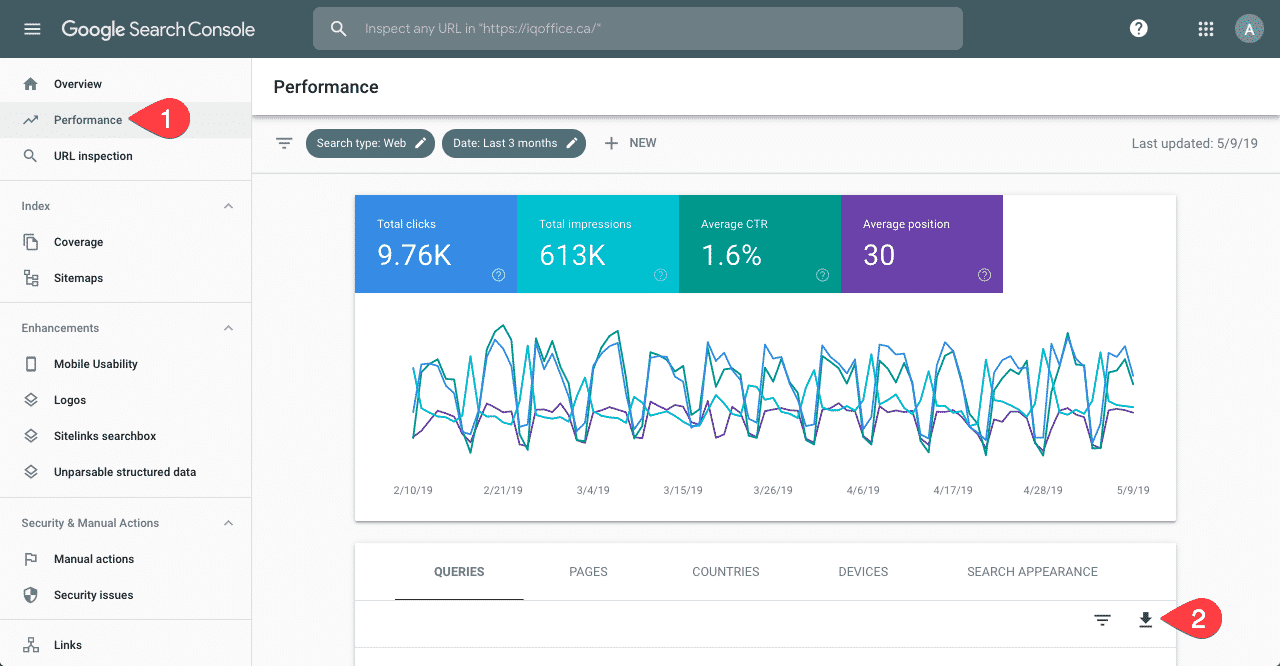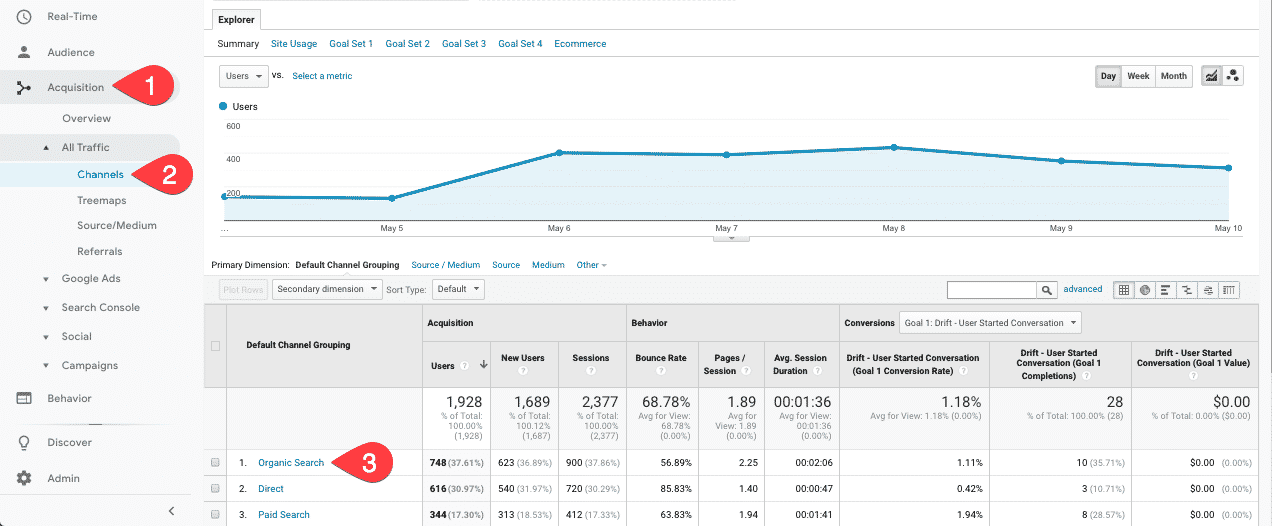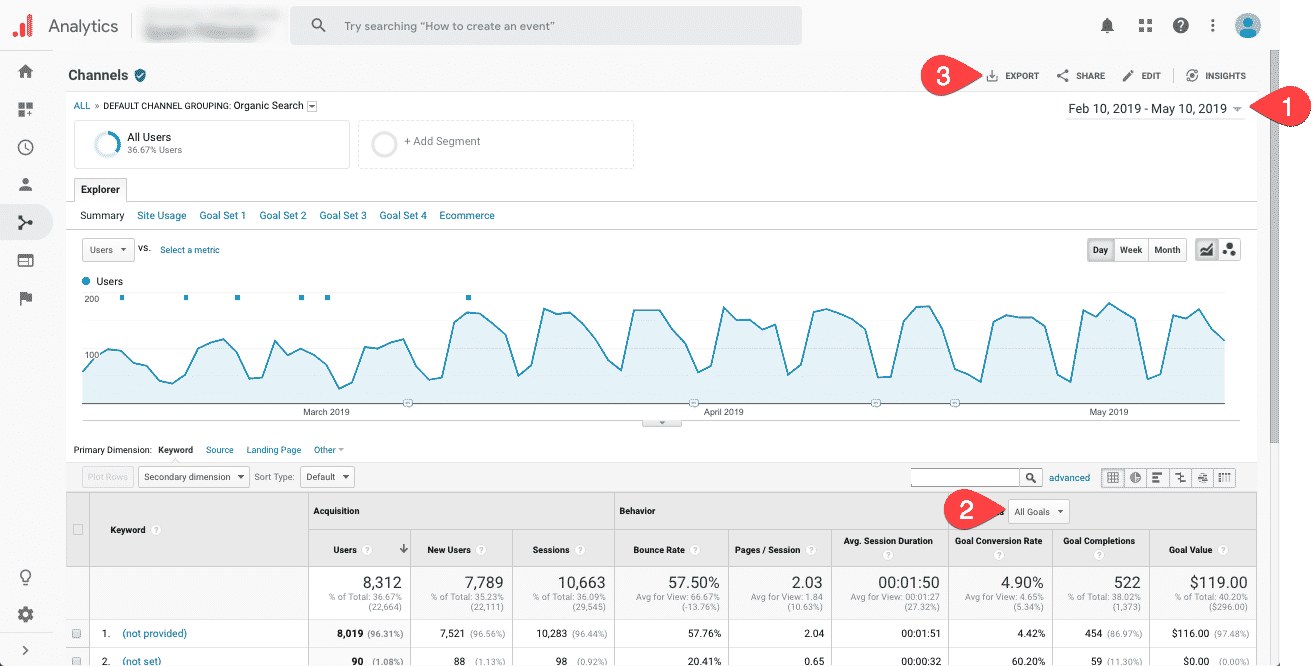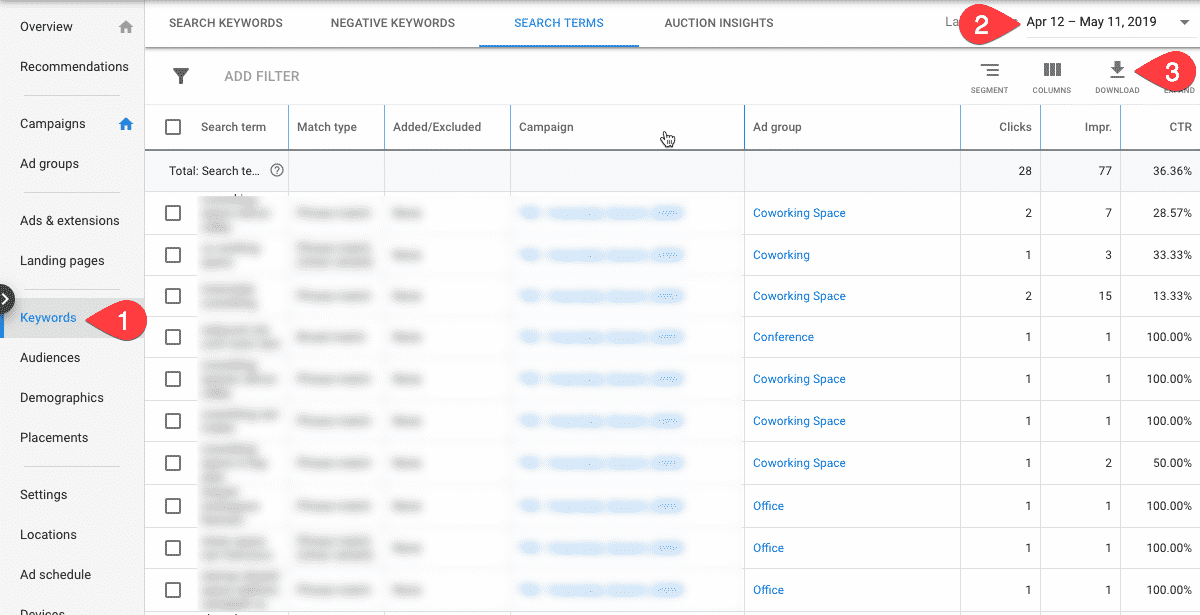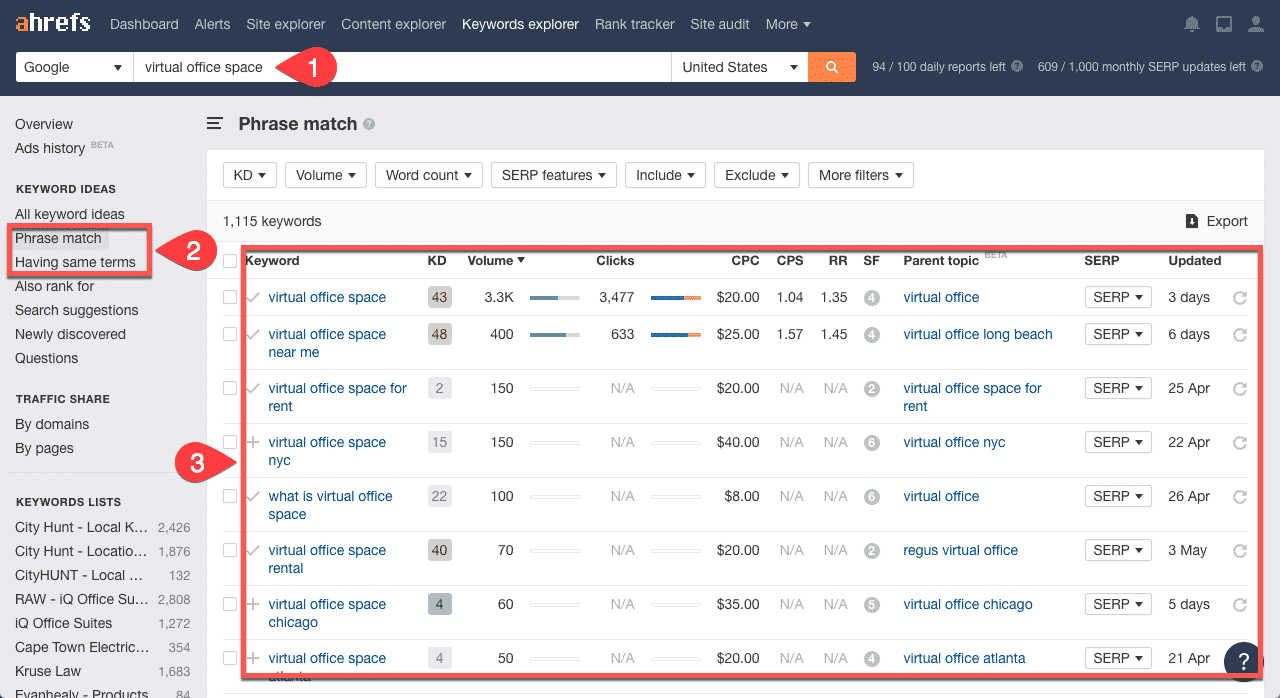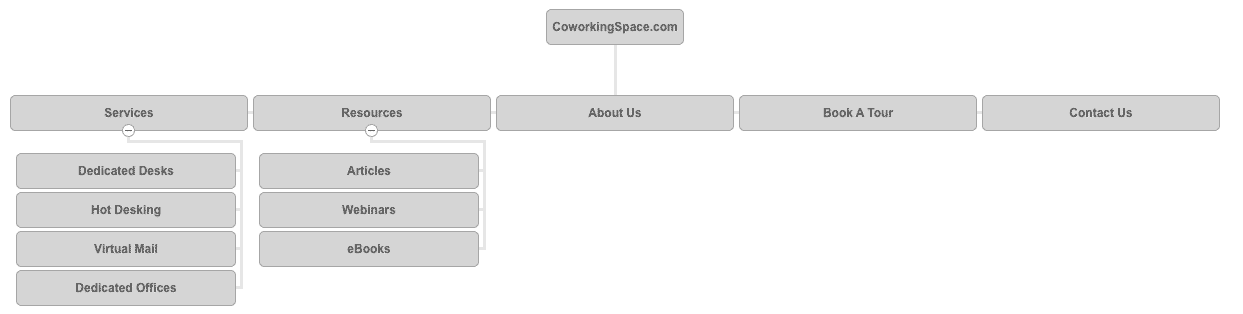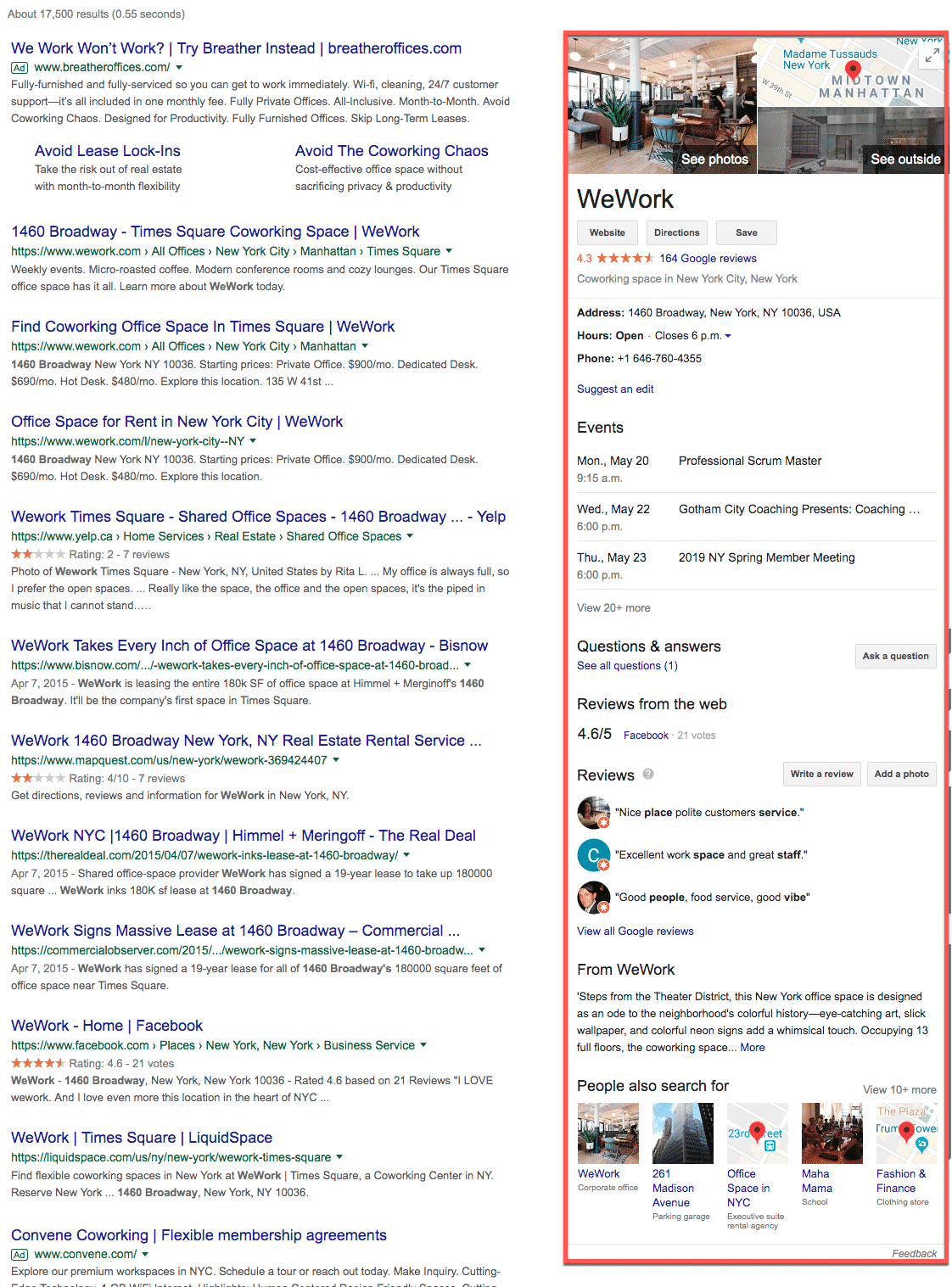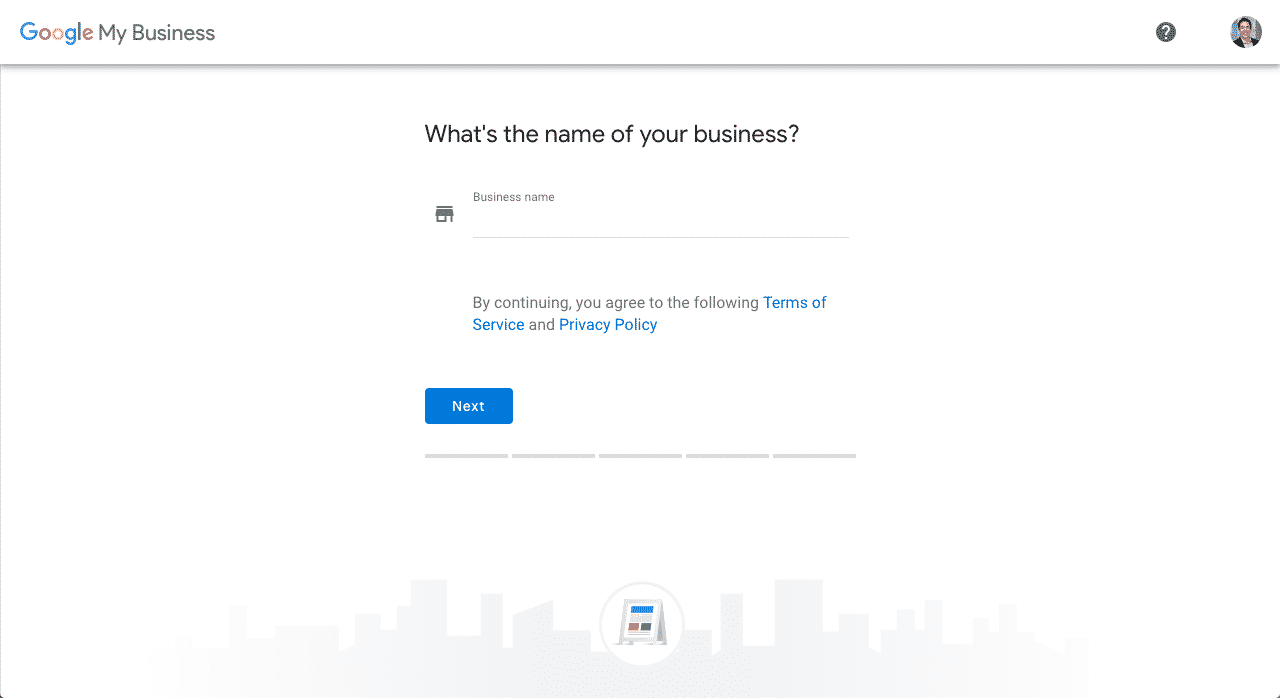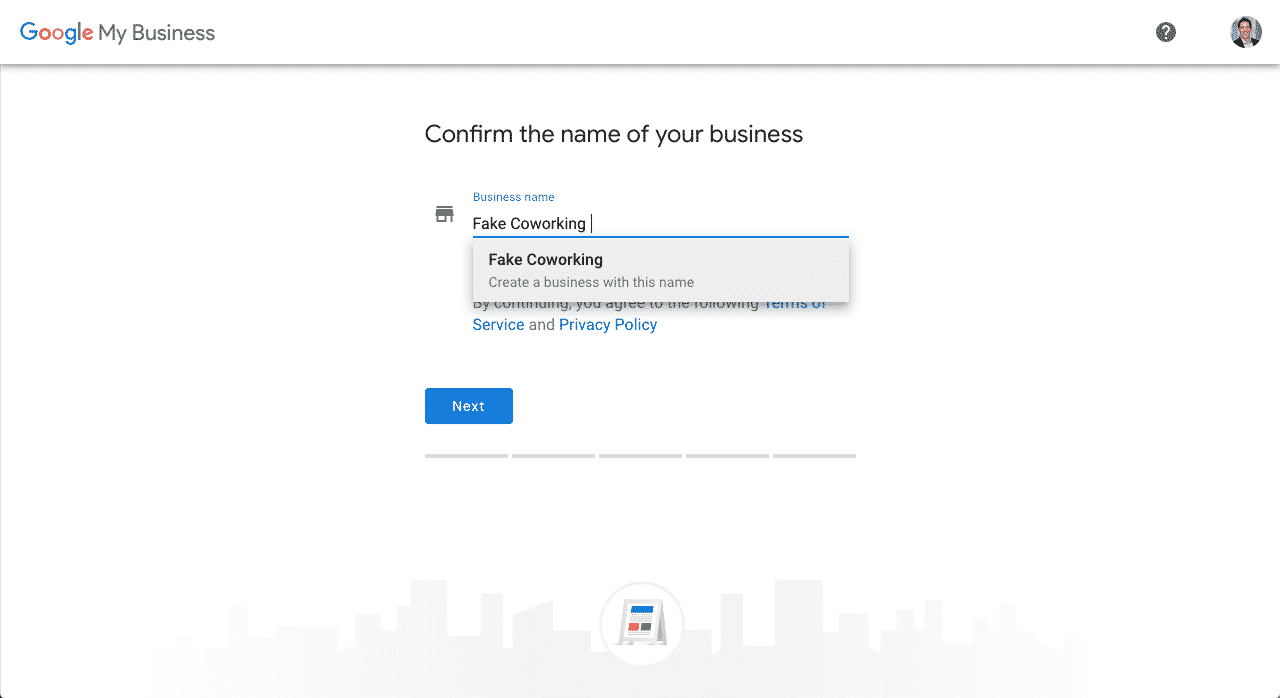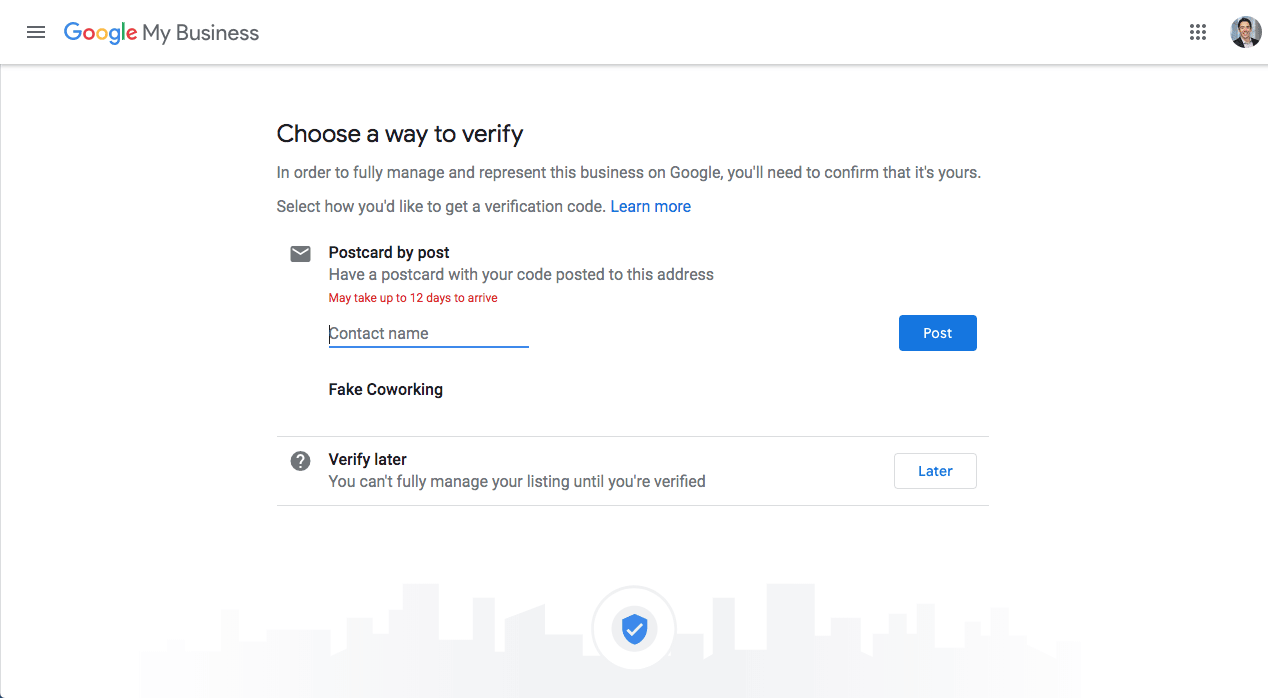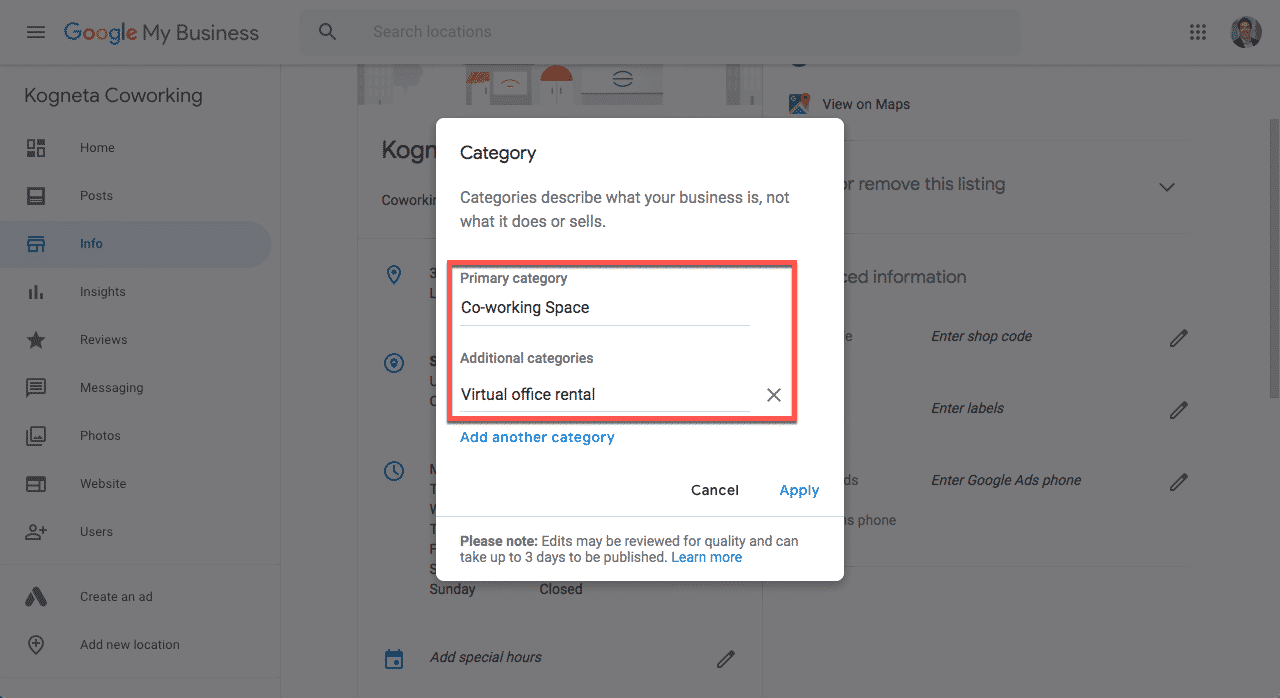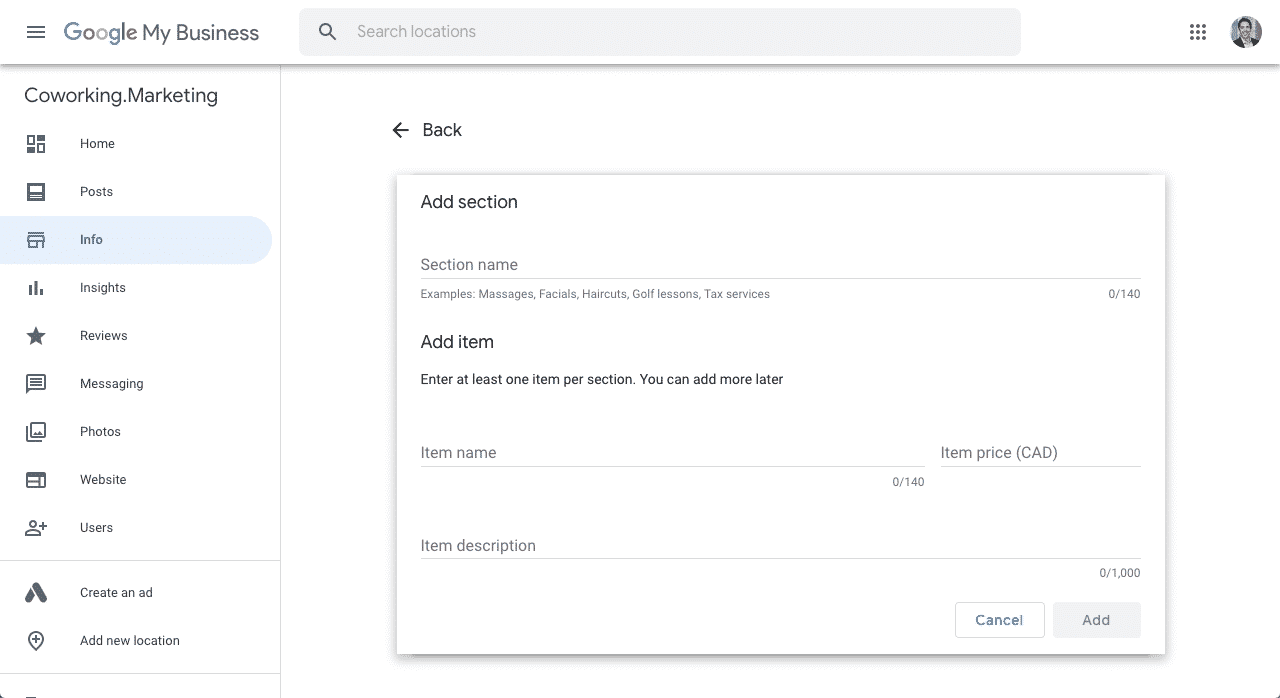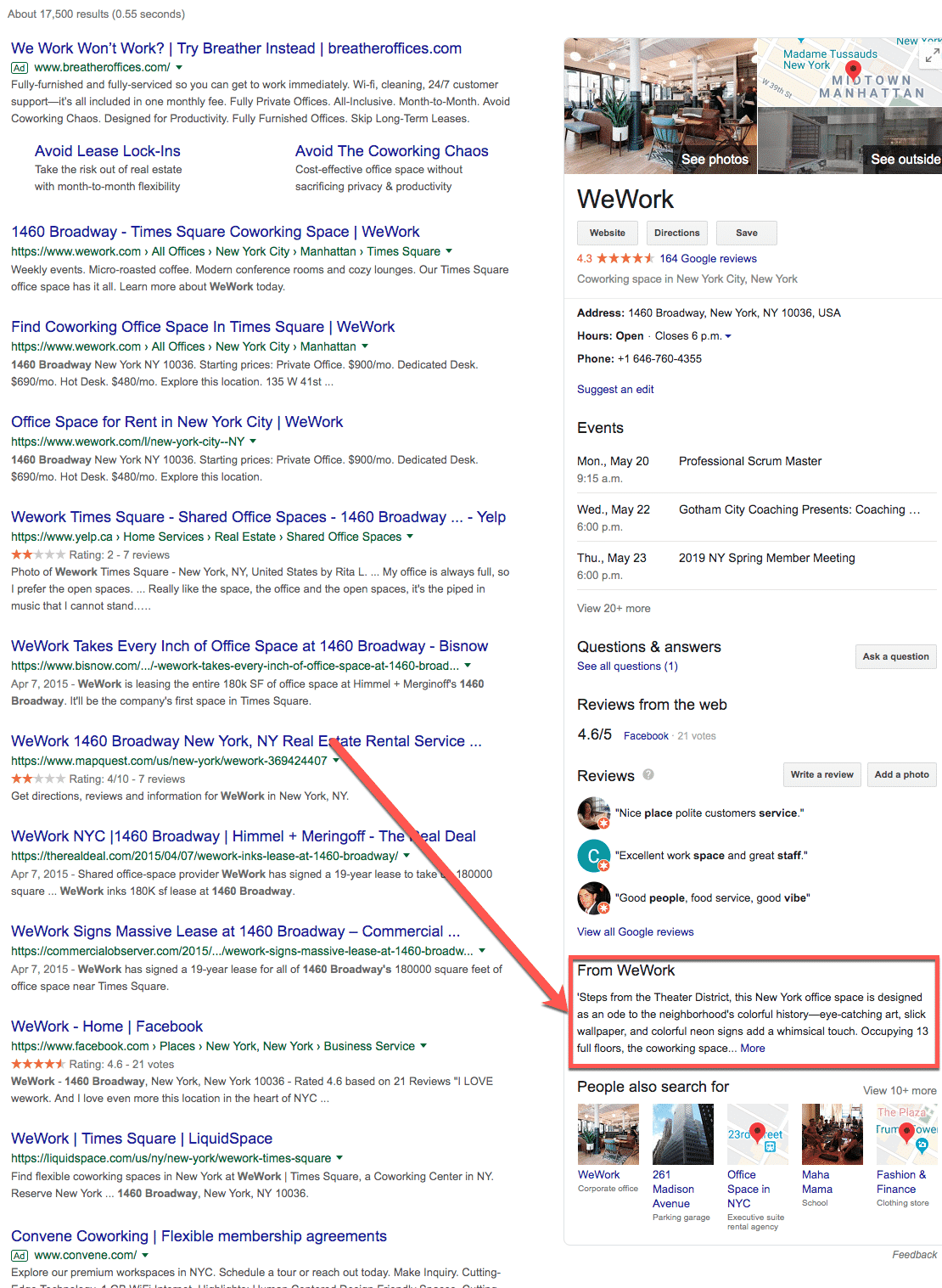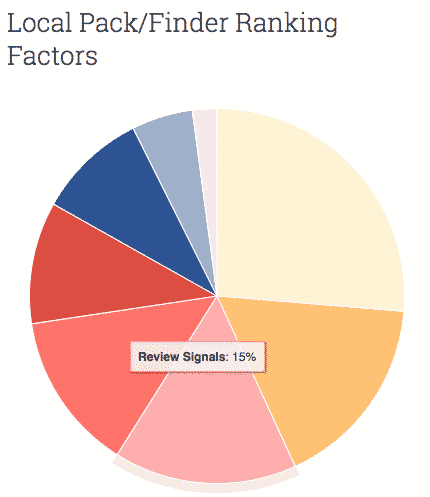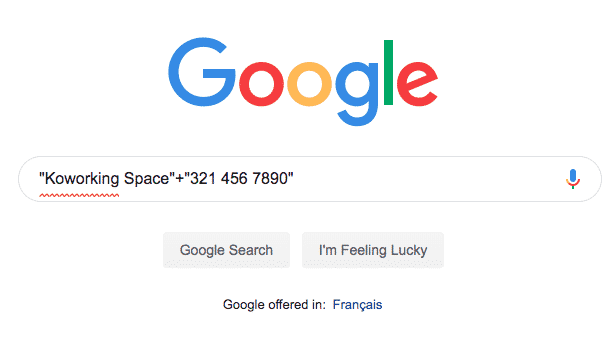SEO for Coworking Spaces
Discover how to use Google to turn searchers into members using ROI focused search engine optimization strategies.
Download: SEO Guide for Coworking
Do you ever wish that someone would just give you a playbook on how to do SEO for your coworking space? Well, you’re in luck because we’ve assembled all of the best-practices and steps on how to run a successful local SEO campaign for your coworking space.

This guide includes:
- Identify keywords that will turn searchers into paying members
- Structure your website to help Google discover and index your website
- Create and optimize your space’s Google My Business profile to create a good first impression to searchers
- Build your website’s authority to improve traffic
SEO for Coworking Spaces
SEO for Coworking Spaces
What is SEO?
SEO stands for search engine optimization and it’s a continuous process of improving your website’s performance when it comes to search engines.
The process of optimizing your site falls into two categories which are on-site and off-site.
As the name would suggest on-site optimizations is anything that you would do to improve your site’s performance by changing various aspects to your site such as whether or not your space’s site is mobile friendly or changing the headings on certain pages.
Off-site optimizations on the other hand are changes that you would make that are not directly on your site. These off-site changes can include creating a Google My Business profile or building links to your site.
Why Is SEO Important For Your Coworking Space?
With over 5.6 billion searches per day Google and 76% of people who conduct a local search on their smartphone visit a physical place within 24 hours, local SEO is a go to source for customers to discover coworking spaces. Furthermore, 97 percent of consumers look online for local businesses, with 12 percent looking for a local business online every day.
Not only does local SEO help you develop awareness for people actively looking for coworking spaces but, it helps educate potential members throughout their entire decision making process of finding an office. This helps you build trust with future members by educating and guiding them through the purchasing funnel before they even book a tour.
How To Get Started With SEO For Your Coworking Space
Before you dive in head first into making changes to your site, the first step like all successful coworking spaces is start with a well thought out plan. When it comes to SEO that is keyword research.
Keyword Research
Keyword research is the process of generating a list of terms and phrases that people use to find your coworking space. These terms and phrases are the keywords that you’re going to try to rank for and optimize your site around.
Gathering Keywords
The best starting point for generating keyword ideas is using data that you already have by using tools such as Google Search Console, Google Analytics and Google Ads. So let’s dive in and start by aggregating all of the keywords that your space’s site is already ranking for and turning visitors into members.
Google Search Console
Google Search Console is a free service provided by Google that allows you to gain insight into how their search engine crawls and ranks your site along with letting you know of any issues that they have with your site.
The performance report will give you a list of all the keywords that your site is ranking for in Google along with the associated metrics such as clicks, impressions and CTR. Once you’ve navigated to the report, download the data so you can identify which keywords you should include in your SEO strategy.
Google Analytics
Next, go to Google Analytics and navigate to the Organic Search report.
This report provides you with keywords that are generating any traffic and most importantly which ones are driving tour bookings and have the highest conversion rates. Set the date range to the last 90 days, select all goals and download the data.
Google Ads
If you’re running a PPC campaign for your coworking space using Google Ads, you can download your search terms report. This report will show you all of the terms and phrases that your ads showed up for across all of your campaigns along with which of these terms sent people to your site that converted into tour bookings.
You can download your search terms report for the last 90 days by following the annotated screenshot below:
Ahrefs
Ahrefs is one of my favourite SEO tools, especially for keyword research. Using their Keyword Explorer tool, put in the various different services that your coworking space offers one by one and use the phrase match and having terms reports to find additional keywords
For example, if I provide virtual office space, I can see that I want to include virtual office space near me and virtual office space for rent as shown in the screenshot below:
Using The Keywords
Once you have your long list of keywords that you want to target, you now need to put them to work. Do this by incorporating them into your site.
Map Your Keywords
With your list of keywords, go through each one determine whether you already have a page that should target the keyword or if you need to create a new page. As you’re going through your keywords, you’ll inevitably find overlap between them. In these cases, you want to create a single page that will target a group of keywords that are similar.
As an example, you’d want a single page that targets: LA coworking space, coworking Los Angeles, and coworking Los Angeles CA.
Existing Pages
For pages that you already have, revisit the page and adjust the content on it to incorporate the keywords that you want this page to rank for. Don’t forget to revisit the title tags and meta descriptions as you’re improving the page.
New Pages
For new pages, you can add these to your content calendar which will then be written and published over the following weeks and months. When you’re trying to incorporate the main keyword you want this page to rank for be sure to include them in your URL, title tag, meta description, H1 (your main header). For the other keywords that you want this page to rank for use it throughout the content as well along in subheaders.
One word of caution is DO NOT stuff your content with keywords. It should flow and make perfect sense for human readers because at the end of the day, you’re writing for new members not for search engine crawlers.
Site Structure
Creating a well organized site structure is crucial in ensuring that your website allows Google and other search engine bots to crawl your site and flow authority from low priority pages (such as your blog articles) to high priority pages (such as your service pages).
Not only that but, if you plan on expanding outside of your city or state/province, you need to make sure that you set up your coworking space’s site structure so that you’re not pigeonholed in the future.
Planning for success
The first step is to plan for success.
Do this by listing and mapping out all of the pages that you plan on having on your site. Each of these pages should be organized by on the category that they fall into. This will dictate the folders that they live within your site’s structure and their URLs. Typically, I find that most coworking spaces should use the following site structure and categories:
- Products/Services — This folder is where all of your coworking space’s product and service pages will live.
For example, if you offer dedicated offices. The URL would look like:
coworkingspace.com/services/dedicated-offices
Where the services part of the URL will be the folder where all of your product and service pages live.
The dedicated offices section of the URL is the page where all you talk about the dedicated offices that your coworking space has.
- Resource Pages — This is where all of your resource pages live such as your blog, webinars, whitepapers or anything else lives. These should live under a /blog or /resources folder
- Misc Pages — These are pages that don’t fall into either category such as your book a tour, contact, about or privacy policy pages. These pages will typically NOT be in a folder.
Multiple Coworking Spaces
As I mentioned before, depending on whether you only plan on having a single location or multiple locations will determine how you set up your location pages.
If you only plan on having a single location then you can skip this section. However, if you want to expand to multiple locations, then you need to make sure you’re not stifling.
Do this by creating an additional folder on your site such as /locations where you will then create individual pages for each of your space’s locations within it.
For example, if you had a location at 123 Fake Street, the location’s URL could be: coworkingspace.com/locations/123-fake-street.
Improving Your Local Presence
Now that you’ve done your keyword research, structured your website and are hopefully now writing articles to target the keywords that you want to rank for on an on-going basis. The next step is to help amplify your local presence to Google.
Google My Business Profile
The quickest way to do this is to go directly to the source and get a Google My Business profile. This profile allows you to manage and publish information about your space directly to Google and potential members including your address, business hours, events happening at your space and reviews to name a few.
You can see an example of how your profile will appear in search results:
Verify
To get started with Google My Business, log into Google My Business. Then enter the name of your coworking space:
If your space already has one you should see it appear in the drop-down as you type. If not, select the Create a business with this name option:
From there you’ll answer a series of questions such as whether people visit your location or not, your address, the category of your business (i.e. coworking space), contact information.
Once you’ve finished answering all of the questions, you’ll then be asked to have a postcard sent to your location.
The postcard will then be sent to your coworking space which will contain a code that you will then need to submit to Google My Business in order to verify your profile.
Once that’s done, your profile is live and the next step is to optimize it for maximum visibility.
Optimizing
In order to have a well optimized Google My Business profile there are a few things that need to be done.
Photos
The process of finding a coworking space is very visual as people want to see a space before booking a tour, making sure that you have high quality photos is important.
Be sure that you have:
- A profile photo (minimum 120 x 120; maximum 5200 x 5300). Your logo would be a great choice for this
- A cover photo (minimum 480 x 270; maximum 2120 x 1192). This can be a nice photo of your coworking space
- Additional photos (at least 4-5) which should be areas around your space to show off to searchers
Category
The category is which main and secondary categories your business falls under. Thankfully, Google makes this really easy as they have coworking space as an option which should be your main category.
You can find the option to change it by going to the Info tab found on the left hand side menu.
If you offer virtual mail or virtual offices at your coworking space, you can set virtual office rental as a secondary category.
Website
This is where you can decide where to send visitors from your Google My Business profile to your site. There are two website fields that you have are your website and appointment URL.
If you only have a single location your homepage should be the URL that you use for your website. If you have multiple locations, you should use the location page as I mentioned in the website structure section.
As for the appointment URL, you should be using your book a tour page.
Pro Tip: When entering submitting both of your website’s URLs, use UTM parameters to keep track of how many people are going to your site from your Google My Business profile.
Services
In this section, this is where you can list out each of the services that you have along with a description and optionally price.
For each service, I highly recommend writing at least 250 words that help provide detail into each of the services that you have at your coworking space and what makes it unique compared to your competition.
Business Description
This is where you should describe your coworking space and will appear when your Google My Business profile appears in search results. For your business description be sure to keep it unique, persuasive and enticing for searchers to learn more about your space.
Reviews
In a recent BrightLocal study, they revealed that consumers read an average of 10 online reviews before feeling able to trust a local business and that 49% of consumers say a business needs at least a 4-star rating before they would use them.
From a marketing standpoint, in Moz’s Local Search Ranking Factors Study, it found that review signals (Review quantity, review velocity, review diversity, etc.) accounts impacts a business ranking or not by 15%.
So how do you make sure you’re collecting positive 5 star reviews on an on-going basis?
First identify who you want to be collecting your reviews from. Are they current members? Are they people who’ve gone a tour of your space? Or are they people who’ve attended a meet up at your space before?
Once you know who, you then need to decide how you’re going to get your reviews. I recommend one of two ways.
The first, is you can create and print out handouts using Whitespark’s handy review generator handout tool. This tool allows you to create a paper handout that provides people with instructions on how to find and provide a review on your coworking space.
The second way, and the method that I prefer, is to send out automated email follow ups that provide recipients with link to your profile and asks them to leave you a review on their experience. The reason why I recommend this is that it allows you to easily scale your review process no matter how many locations you have and won’t require yourself or your community managers to manually follow up.
If you’re looking for professional help with growing your coworking space’s reviews and reputation, you should reach out to a coworking marketing company.
Build Citations For Your Coworking Space
Once you’ve verified and optimized your Google My Business profile, the next step is create citations across the web which helps you send local signals to Google.
If you aren’t aware, a citation is any mention of your business on the web that has a combination of your coworking space’s name, address, ZIP/postal code, phone number and website address.
Citations are sometimes referred to as your NAP as it contains your Name, Address and Phone number.
Referring back to Moz’s Local Search Ranking Factors study, citations account for 11% of rankings. Which is why it’s critical not only to build citations but, to make sure that they are consistent.
Consistent means that they are formatted in the same manner and have the same information listed across all of your citations.
How to Do a Citation Cleanup
Before going all gung-ho and building hundreds of citations, you first need to do a clean up of your existing ones. Below is a quick walk through on how to do a citation audit:
Finalize Citation
The first step is to finalize your citation by deciding on what the official format of your space’s address and information.
As an example, if you’re in a unit within a building, how are you going to display the unit. Is it 123 Fake Street Unit 2? Or is it 123 Fake Street #2?
List All Possible Citation Variations
Once you’ve finalized your citation, brainstorm all the different citation variations that you have. A few questions that you can ask to help yourself find all the different variations is to ask yourself:
- Have you ever moved physical locations?
- Is this the address you have listed on your legal business paperwork with the State and Federal government?
- Have you ever used tracking phone numbers?
- Have you ever hired an SEO company or someone to manage your online presence. Do you have a list of logins or websites they submitted you to?
- Do you use any lead generation services? (Sometimes they use tracking phone numbers)
- Does your business go by any trade or fictions business names?
Research All Inconsistent Citation Sources
Now that you have your list of inconsistent citations, the next step is to find all of them. Using the list of Google searches below, replace each variable with one of the inconsistent versions:
- “Business Name” + ”Phone Number”
- “Business Name” + “Address”
- “Business Name” + ”ZIP code”
- City Name + Zip Code + Company Name + Phone Number
As an example, if one my inconsistent citations is Koworking Space and with thephone number as 321 456 7890, I’d search “Koworking Space”+”321 456 7890” as shown in the screenshot below:
You’ll then be presented with a list of all of the places that have inconsistent citation data. Go through each of the websites and add them to a spreadsheet along with noting what was inconsistent with it. Rinse and repeat this step for all of the inconsistent citation variations that you have with the various searches that I mentioned above.
By the end, you should have a list of websites that you need to contact.
Cleanup Citation Sources
The next step is to reach out to each of these sites and fix the inconsistency. Depending on what information you have, you should try and fix your citation is the following ways:
- Log in & fix — If you have an account with the website, then log into your account and fix your profile
- Claim profile & fix — If you’re able to claim your profile, do it and once claimed submit the proper information
- Personal email outreach ([email protected]) — If you can find an email address of someone that works at the website, reach out to them and ask them to change it.
- Suggest an edit — If the website allows you to, suggest an edit to your listing on the website to the correct information
- General email outreach ([email protected]) — Reach out to a generic account such as hello@, info@ or contact@ and request that the information be changed
- Contact form — If all else fails, use the site’s contact form and request that your information be changed
In order for you to fix as many of your inconsistent citations as possible. I HIGHLY recommend following up to each of the sites that you reach out to 2-3 times over a 6 period week.
This is a long grueling process that takes weeks to complete so be patient and keep at it. If you’re looking for help chat with a coworking marketing agency now to start your citation audit and cleanup.
How To Build Citations
Once all of your citations are clean, you can now start building new ones. A good starting point is to make sure you have your citations on:
I also recommend submitting your site to coworking specific websites such as:
Building Your Site’s Authority
The last piece of the SEO puzzle for your coworking space is building your site’s authority through links.
If you’ve talked or read anything on SEO you’ve probably heard that you need links or backlinks and that you should be building them on a consistent basis, which is true.
In Google’s eyes, links are similar to a vote of confidence. It’s a way for a website to tell Google that they should trust and consider your site to be authoritative.
Now before you start building thousands of links it is important to understand that not all links are made equally. The ones that link to your site should be trustworthy & authoritative, relevant and have human value. For example, you shouldn’t have links from an industrial waste company’s website going to your site.
Link Building Ideas for Coworking spaces
Below are a few ideas that can help you get started with building relevant and high quality links to your coworking space’s site:
Leverage Pre-Existing Relationships
Think of companies that you already have relationships with and see if they’d be willing to include you on their site. This could be reaching out to vendors or companies that you hired in the past. Consider providing them with a testimonial or case study on the work that they did for you in exchange for a link going back to your site.
Host Events & Meetups
If you host events at your space, which you should be doing, that are organized by a 3rd party, ask for them to include a link to your space’s site that comes from the event’s page on their site.
Sponsor Local Organizations
Depending on your budget, you can sponsor events where you’re space is located. Many organizations will include a link going to a sponsor’s site. Not only does this help you build links to your site, it also helps build your space’s brand and awareness within your local community.
Want More Members?
Frequently Asked Questions About SEO For Coworking Spaces
How Long Will SEO Take For My Coworking Space?
Most SEO campaigns take 3-6 months to kick into full force but, that doesn't mean you shouldn't start to see results earlier. This is largely dependant on your current situation.
How Much Should I Spend on SEO?
It depends on a few things such as your current capacity, website performance, competition and more.
Most coworking spaces that we work with invest $2500 per month.
What KPIs Should I Track When Doing SEO?
That depends on your goals. For most coworking spaces it is going to be:
- Number of tours booked
- Number of new members
- Total revenue
- ROI
Can You Do SEO For My Coworking Space?
Of course! We work with a ton of coworking spaces across the country to help them predictably reach 100% capacity.
Book a free strategy session with one of our growth experts.